The Ultimate Guide to Choosing the Right CPU Water Cooler for Your Gaming Rig
Gaming can generate a lot of heat. Keeping your CPU cool is crucial for optimal performance and longevity. That’s where a dedicated CPU water cooler comes in. This comprehensive guide will walk you through everything you need to know to choose the best liquid cooling system for your gaming rig.
Introduction to CPU Water Cooling
CPU water cooling is an increasingly favored technique for maintaining the temperature of modern, high-performance processors at optimal levels. Unlike conventional air cooling solutions, liquid cooling systems excel at dissipating heat, resulting in improved cooling efficiency. Additionally, they operate silently, creating a more peaceful computing environment, and offer the flexibility to achieve higher overclocking performance.
The advantages of water cooling extend beyond temperature control, as they enable users to push their CPUs to higher clock speeds, ultimately enhancing system performance and responsiveness.
What is a Liquid Cooling System?
A CPU water cooler uses a liquid coolant, typically water mixed with additives, that gets pumped through a water block mounted directly on top of the CPU. The liquid absorbs the heat from the CPU and gets transferred to a radiator, where fans blow air through the radiator to dissipate the heat.

This sealed loop system keeps the liquid circulating efficiently to provide continuous cooling power. The key components are:
Water block – Mounts onto CPU to absorb heat
Radiator – Dissipates heat from the liquid
Pump – Circulates the coolant through the loop
Fans – Provide airflow through the radiator
Tubing – Transports liquid between components
Benefits of Water Cooling for CPUs
There are several key advantages that liquid cooling offers over traditional air cooling:
Better cooling performance – More thermal capacity to absorb and dissipate heat from high-power CPUs. Up to 50% lower CPU temps.
Lower noise – Radiator fans can run at lower RPMs than air coolers. Pump noise is minimal.
Overclocking potential – Keeping temps low allows for higher overclocks and more stable operation.
Aesthetics – No huge heatsinks or fans covering the motherboard. Tubing and lighting can add visual flair.
For gaming rigs running hot Intel or AMD CPUs and GPUs, liquid cooling can help maximize performance and stability while keeping things quiet.
Types of CPU Liquid Coolers
There are three main categories of liquid CPU coolers:
All-in-one (AIO) – Self-contained unit with pump, tubing, and radiator. Just install and go. Most popular option.
Custom loop – Components chosen separately for fully customized loop. Advanced DIY project but ultimate performance.
Hybrid AIO – Combine AIO CPU cooling with custom GPU block. More beginner-friendly custom loop.
AIOs provide the easiest liquid cooling solution, while custom loops offer the most customization and expandability. We’ll cover the pros and cons of each later on.
TypeProsConsAll-In-One- Easy installation- Limited customization- Pre-assembled- Pump noise potential- Cost-effectiveCustom Loop- Ultimate performance- Installation complexity- Total customization- Higher cost- Aesthetic options- Maintenance requiredHybrid AIO- Simple CPU cooling- Higher cost than just AIO- Custom GPU cooling- Some custom loop complexity- Expandability
Now that you understand the basics of what liquid cooling entails, let’s go over what to consider when selecting the right cooler for your particular system.
Choosing the Right CPU Water Cooler
With so many liquid cooler brands and models available, it can be daunting to determine which is the best fit for your needs and budget. Here are the key factors to keep in mind:
Cooling Performance
The whole point of water cooling is to keep your CPU temperatures as low as possible. More radiator surface area, thicker radiators, and faster fan speeds lead to the best cooling capacity.
240-280mm radiator sizes are recommended for mainstream gaming CPUs. Beefier chips may require a 360mm or larger radiator to maximize heat dissipation. Compare reviews to see real-world temperature differences between models.
Noise Levels
One of the main appeals of water cooling is quieter operation than air coolers. Carefully check noise ratings and fan speeds. Slower fans paired with larger radiators operate quieter.
Pump noise can also be an issue on some AIOs or with air trapped in the loop. Models with pumps designed for quiet operation are ideal.
Compatibility with CPU Socket and Case
Make sure to choose a cooler that specifically supports your Intel LGA or AMD CPU socket. The radiator and fan sizes must also fit within your PC case, so measure carefully before purchasing.
240-280mm radiators are compatible with most mid and full towers. 360mm and larger radiators may require special cases or front mounting.
Aesthetics and RGB Lighting
Visibility of the tubing, water block, and lighting contributes to the look of your build. If aesthetics are important, look for models with RGB illumination and clear tubing.
Be aware that some budget AIO models may have cheaper tubing that can discolor over time. Go with more reputable brands if aesthetics are vital.
Cost Considerations
Liquid coolers span a huge range of price points. Basic 120mm AIOs can be had for $50-75 while elaborate custom loops can cost $500+. Determine your performance needs and set a budget before buying.
Of course, also make sure your CPU choice makes sense for the cooler cost. Don’t pair a $250 cooler with a low-end CPU!
Components of a CPU Water Cooling Loop
Now let’s dive deeper into the key components that make up a liquid cooling system. We’ll go over what to look for when selecting each part for your loop.
Water Blocks
The water block makes direct contact with the CPU surface to efficiently draw heat away. Copper or nickel-plated copper blocks offer the best thermal conductivity.

Microfin channels maximize surface area. Some blocks feature jet inserts to optimize the flow of water across the base.
For the cleanest look, go with a polished acrylic top block that showcases the coolant flow. Or choose an RGB illuminated block to add lighting effects.
Radiators
The radiator dissipates heat from the liquid by having fans push or pull air through its densely packed fins. The larger the radiator and thicker its core, the more cooling capacity it provides.
Copper and aluminum are common radiator materials. Copper offers slightly better performance. High fin densities like 20-30 fins per inch are ideal.
120mm, 240mm, 360mm, and 480mm are common radiator lengths, corresponding to fan sizes. Choose the largest size that your case can accommodate for a high-performance gaming system.
Fans and Pumps
Fans attached to the radiator serve the critical role of exchanging heat from the radiator into the ambient air. High static pressure fans work best to push air through a radiator’s tight fin gaps.
Target at least 2-3 fans on a radiator for sufficient airflow. Slow-spinning fans can offer quieter cooling. Speed-controlled PWM fans are recommended for balancing noise and temps.
The pump circulates coolant through the loop. Quieter pumps use ceramic bearings and dampeners. Some pump noise is unavoidable but should be minimal.
Make sure your pump supports the required system flow rate. More powerful pumps allow for expanded loops.
Tubing and Fittings
Flexible tubing channels liquid between components. Most AIOs use simpler rubber tubing, while enthusiasts use higher quality reinforced options.
Fittings connect the tubing to components. Rotary angled adapters allow for easier tube runs. Quick-disconnect fittings help simplify component swaps.
For cleanest aesthetics, choose clear tubing to showcase the coolant. Be careful of plasticizer issues clouding cheaper tubing over time.
Coolant
The coolant carries thermal energy from the block and into the radiator. Standard mixes are distilled water with anti-corrosive additives.
Colored coolants add visual flair but beware as some dye types may stain components. Avoid opaque “milk” coolants that block visible light transmission.
Premixed coolants provide convenience. Or you can mix concentrated additives into distilled water. Top off with more distilled as needed for evaporative losses.
Now that we’ve gone over the inner workings of liquid cooling setups, let’s look at the process of getting one successfully installed in your system.
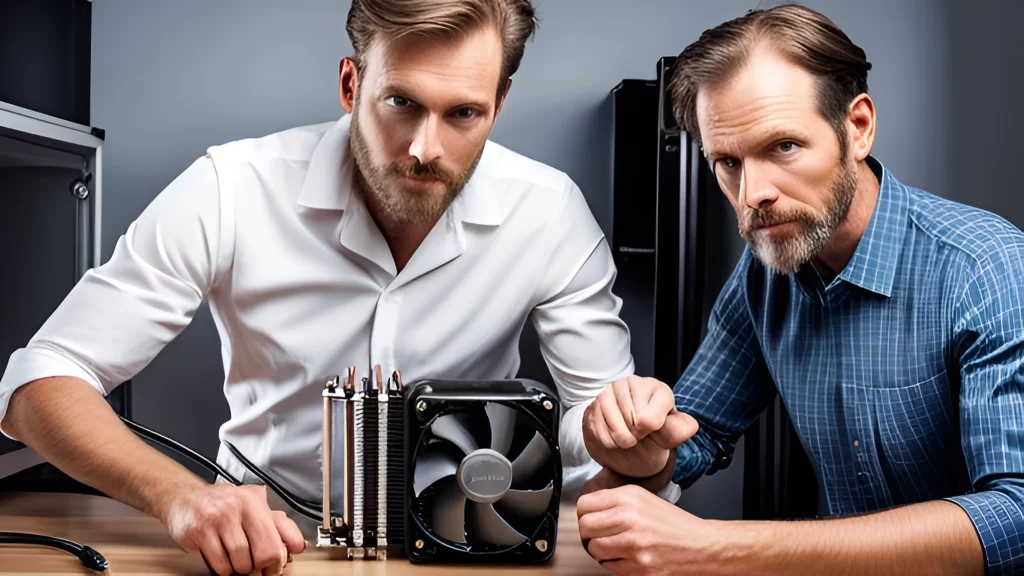
Installing and Maintaining a CPU Water Cooler
Installing an all-in-one or custom loop water cooler requires careful planning and execution to get optimal cooling with minimal issues. Follow these tips:
Installation Best Practices
Read the installation manual fully before starting
Ensure the cooler is compatible with your CPU socket and case
Have proper tools – screwdrivers, brackets, thermal paste, tubing cutter, etc.
Plan out tubing runs before cutting or bending hard tubes
Apply thermal paste properly between block and CPU
Eliminate air bubbles and leaks during filling
Monitor temperatures closely at first before overclocking
Taking it slow and following instructions will lead to the best results. Having a plan for tubing runs will also make the job much easier.
Maintenance Tips
Periodically dust radiator fins and fan blades
Check coolant level every 3-6 months and top off with distilled water
Flush components and replace coolant annually
Monitor pump speed and fan speeds for any degradation
Ensure fan power and pump headers are set properly in BIOS
With periodic maintenance, an AIO or custom loop should provide excellent cooling for 3-5 years before components may need replacement.
Expanding to a Custom Loop
If starting with a simple all-in-one cooler, it’s easy to expand into a custom loop. Add a GPU water block, thicker radiator, reservoir, upgraded fans, etc.
Soft tubing with fittings makes expansion simpler vs. hard-line tubing. Ensure your existing pump can handle additional components and coolant volume.
Done properly, a custom loop lets you fully realize the cooling potential of liquid cooling. Just be prepared for a more complex installation and maintenance.
Now let’s examine some of the top brands and specific models when it comes to liquid coolers.
Top CPU Water Cooling Brands and Models
There is no shortage of options when it comes to liquid CPU coolers. Here are some of the top brands along with sample models:
Corsair, NZXT, EVGA, etc.
Major brands like Corsair, NZXT, EVGA, Thermaltake, and DeepCool all offer a wide range of affordable and quality AIO coolers. Their all-in-one units provide easy liquid cooling starting around $100.
Corsair’s H100i and NZXT’s Kraken X53 240mm AIOs offer excellent performance for midrange gaming CPUs. EVGA’s CLC 360 model has a large 360mm radiator for maximum cooling capacity.
EKWB, Alphacool, Phanteks, etc.
For enthusiasts seeking the highest performance or custom loop capability, EK Water Blocks, Alphacool, Phanteks, and other premium brands excel. Their kits start at around $200.
EKWB’s EK-AIO all-in-ones even allow expanding to include their wide range of water blocks and parts. Alphacool and Phanteks also offer expansive customization options.
Comparing Specific Models
Dig into professional and user reviews to see real-world performance data when comparing specific CPU cooler models. GamersNexus, Tom’s Hardware, and other sources provide helpful test results and noise measurements.
Overall the Arctic Liquid Freezer II consistently tops performance charts, but it comes at a premium price. Other standouts like the Fractal Design Celsius S36 balance cooling, noise, and value.
There are certainly many other excellent liquid cooler brands and models not covered here. Do your research to find the best option matching your budget and needs.
Conclusion and Final Thoughts
Installing a CPU water cooling loop can seem intimidating. But the superior performance, low noise, and awesome aesthetics make it a worthy upgrade for gaming rigs.
Focus on choosing quality components that provide enough cooling capacity for your CPU’s heat output. Prioritize low noise with quiet pumps and fans. And don’t forget about size compatibility and aesthetics like RGB lighting.
All-in-one coolers provide the simplest hassle-free installation. But custom loops offer the ultimate in expandability and customization, if you’re up for the challenge.
Just take the installation slowly, follow instructions, and maintain your loop properly. Then you’ll be rewarded with frosty temperatures even when pushing your CPU to the limits while gaming.
Your glorious water-cooled rig will run silently and smoothly for years to come. Enjoy the journey!
