Storage (HDD, SSD, M.2)
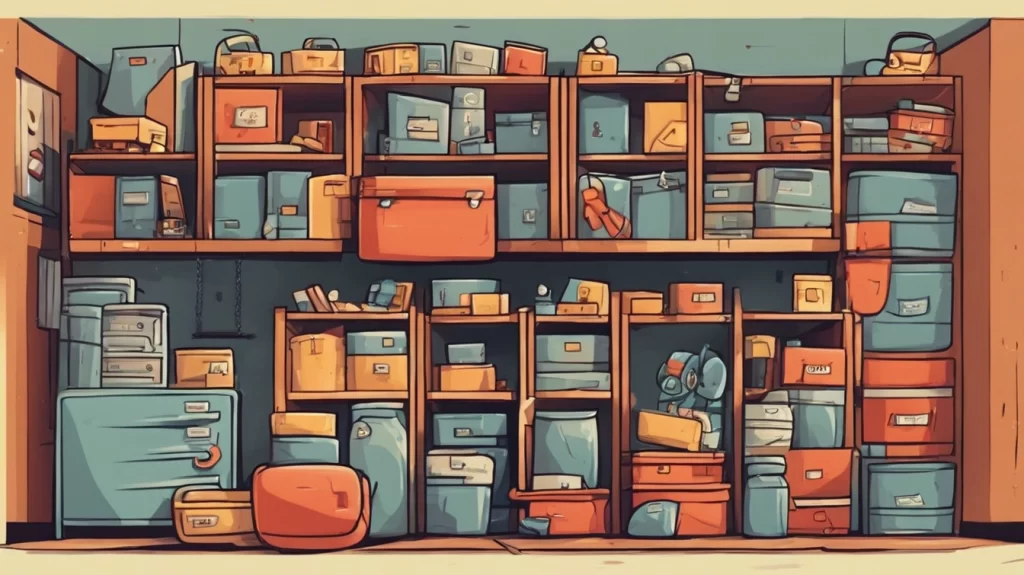
A Comprehensive Guide to Computer Storage Technologies (HDD, SSD, and M.2)
Computer data storage has evolved rapidly over the past few decades. As our digital lives become increasingly complex with more photos, videos, games, and files, the need for fast, reliable, and spacious storage continues to grow. In this comprehensive guide, we’ll explore the three main categories of internal computer storage devices—HDDs, SSDs, and M.2 NVMe SSDs—to help you choose the best solution for your needs and budget.
A Brief History of Computer Storage
In the early days of personal computing in the 1970s and 1980s, storage was extremely limited. Early personal computers like the Apple II and IBM PC often came with floppy disk drives which held a paltry maximum of 1.44 MB. As operating system, systems and software became more advanced in the 90s, larger and faster hard disk drives (HDDs) became essential. The first HDDs held only 10-40MB, a far cry from the multi-terabyte monster drives of today!
In the late 90s and 2000s, new non-mechanical solid state drive (SSD) technologies emerged based on flash memory chips rather than moving parts. Modern SSDs accelerated storage with incredible speed compared to traditional spinning hard drives. Within the past decade, a new standardized high-speed SSD format called M.2 NVMe (Non-Volatile Memory Express) has taken performance to astounding new heights.
Understanding these core storage technologies is key to building any modern computer system able to efficiently run demanding games and applications while keeping all your precious data safe. Let’s dig in!
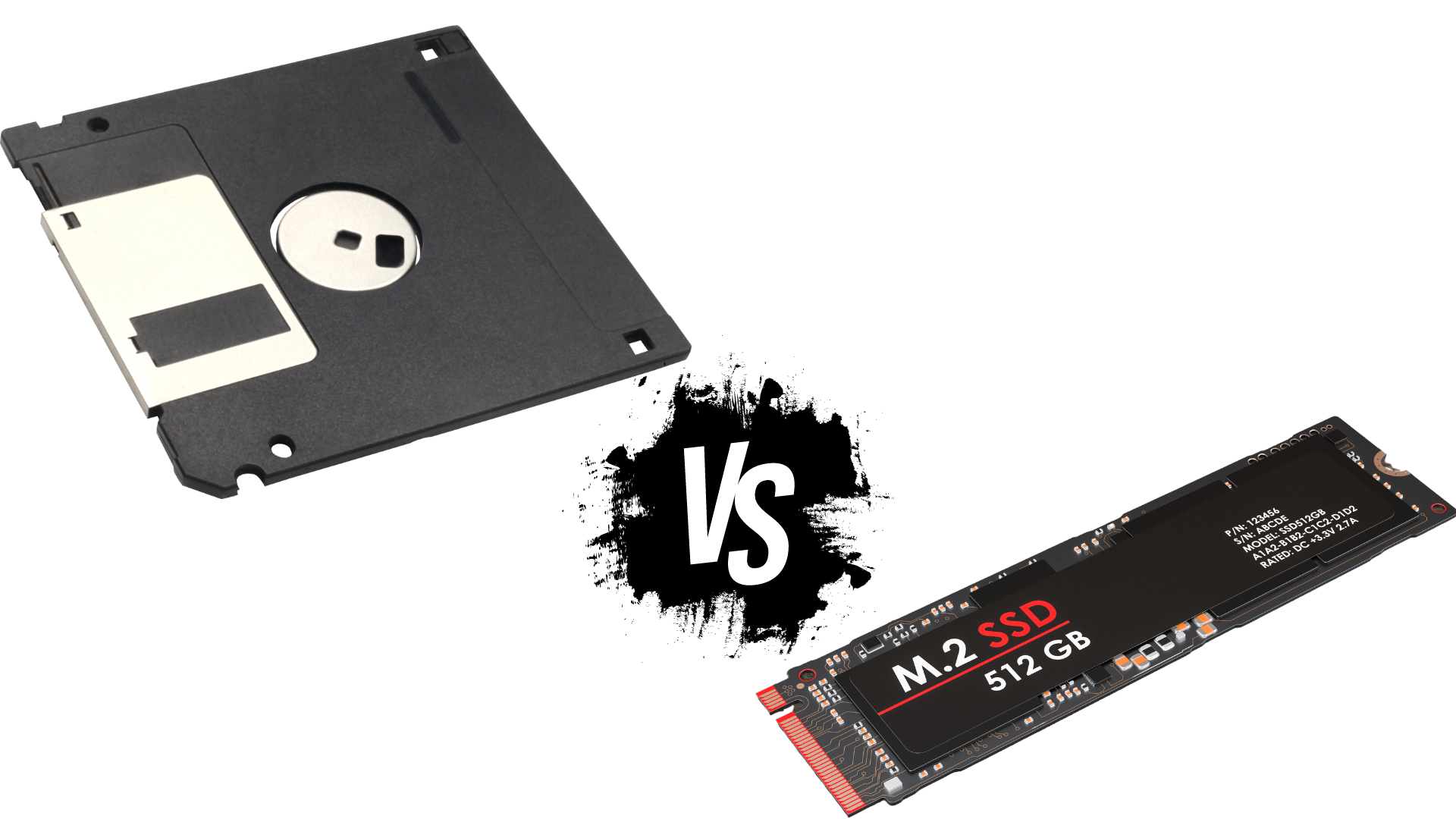 Old floppy disks compared to a modern M.2 SSD
Old floppy disks compared to a modern M.2 SSD
Why Storage Matters
Your computer’s storage capacity and speed plays a huge role in daily use and overall performance. Slow or limited storage results in longer load times, laggy gaming, and constrained productivity. Faster and higher capacity storage enables quick application and file access, efficient workflows, and ample room for games, photos, video files, and anything else you need to store.
Reliability also cannot be understated. Nothing is worse than losing precious files and data due to a storage drive failure. Understanding the durability and lifespan of other types of HDDs, SSDs, and M.2 drives will help you choose lasting solutions.
HDDs - Traditional Spinning Hard Drives
Hard disk drives (HDDs) are the traditional spinning storage drives that have been used in computers for decades. Let’s examine how they work, key benefits and downsides, and makes recommendations for optimal performance and value at various budget levels.
What Are HDDs and How Do They Work?
The core components of a typical hard drive include:
Platters – Circular disks that store data using magnetic recording heads. Platters spin at high RPMs to enable data access.
Read/Write Head – Floats just above the drive platter to read and write data.
Spindle – Responsible for precisely spinning the platters at speeds averaging 7200 RPM.
Actuator Arm – Moves heads across the platters as needed to access data in different locations. Controlled by a servo motor.
Firmware – Microprocessor chip with control electronics and firmware algorithms.
Interface – Most often SATA but sometimes SAS or other interfaces to connect with PC.
Cache Buffer – Small amount of fast SDRAM memory caching frequently accessed data.

In essence, hard drives are complex mechanical storage devices that generally rely on moving parts and magnetic polarity to store vast quantities of data.
HDD Advantages
Large capacities – Modern HDDs scale up to ~16TB for maximum data storage
Low cost-per-gigabyte – HDDs offer more storage capacity per dollar compared to SSDs.
Proven reliability – Time tested storage technology when set up properly.
HDD Disadvantages
Slower speeds – Maximum sustained transfer speeds around 200 MB/s for premium HDDs, but often much slower at 50-100MB/s.
Noise and heat – Audible noise from spinning platters. Moving parts produce more heat.
Fragility and life expectancy – Potential mechanical failures, especially with excessive vibration or movements. Approximate lifespan of 3-5 years.
HDD Speed and Quality Factors
There are several key variables that affect HDD performance:
RPM Speed Faster RPMs enable faster access times and data transfers. Typical speeds include:
5,400 RPM – Cheapest, cool, quiet, best for external backup drives
7,200 RPM – Most common, good balance of speed, price, and noise
10,000-15,000 RPM – Maximum speed but expensive, hot, loud
Cache Buffer Size 32-256MB cache improves speed by holding frequently accessed data in a faster memory pool.
Areal Density Higher storage density with modern perpendicular magnetic recording (PMR or HAMR tech) pushes speed capabilities.
Form Factor 3.5″ desktop drives offer more storage capacity and expansion options compared to smaller 2.5″ notebook-sized drives.
Controller & Head Technology Advanced firmware algorithms and read/write heads affect overall performance benchmarks.
HDD Reliability Considerations
All mechanical devices eventually fail. Two key metrics help estimate HDD lifespan:
MTBF (mean time between failure)
Common estimates between 1 million to 1.5 million hours for most consumer-grade HDDs (114-171 years of continuous use!). Higher-grade server drives may rate over 2 million hour MTBF.
Workload Rating
24×7 commercial use requires more durable enterprise-focused drives rated for 300,000 hours mean workload over 8 years. Consumer drives suffice for personal use averaging 8 hours computing per day in the 20,000 hour workload range.
Proper configurations also improve HDD integrity like RAID mirroring, adequate cooling, operating systems designed for 24×7 readiness, and vibration dampening in rack servers.
HDD Interfaces
SATA connections remain the most popular interfacing HDDs with 6Gbps SATA 3.0 speeds for most mainstream Windows and Mac setups.
SAS (Serial Attached SCSI) offers more enterprise-focused reliability and performance extending up to 12Gbps transfer speeds.
Older legacy connections like IDE and SCSI gave way to SATA and SAS interfaces long ago. External portable backup HDDs may use slower USB 2.0/3.0 or Thunderbolt ports to save them.
Best HDD Applications
HDDs work very affordably for:
Archival storage and backups
File server repositories
Media server media libraries
Gaming storage space shortfalls when paired with a primary SSD
Basically, any high-capacity scenarios focused more on cost-effective storage and energy efficiency over peak performance.
Recommended HDDs
Seagate’s BarraCuda 8TB HDD spins more slowly at 5400 RPM favoring quiet operation, lower power draw, and cool running temperatures making it a great choice for backup solutions or media storage at the best cost per TB.
For flawless daily performance in desktops, laptops, or gaming rigs, Western Digital’s premium 7200RPM Black series 6TB model boasts excellent speeds paired with top-tier reliability ratings, cache size, and an industry leading 5-year long warranty.
WD’s Blue series 4TB drive hits the sweet spot balancing speed, capacity, and affordability as a general use storage drive for most home and office setups.
SSDs - Blazing Fast Solid State Drives
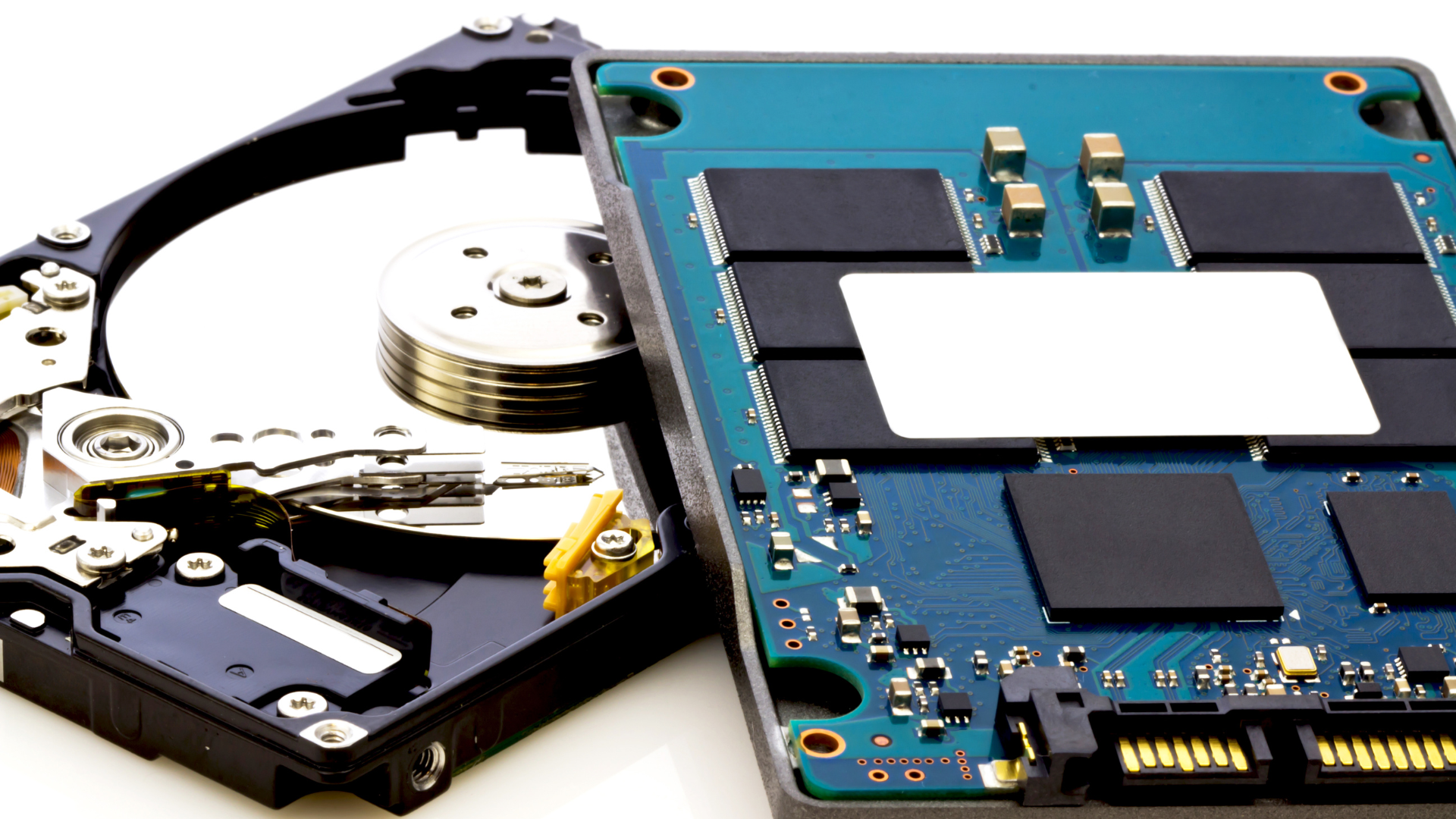
Now let’s explore solid state drives (SSDs) which offer drastically more capacity and faster speeds thanks to integrated circuit chips instead of moving parts along with other compelling advantages.
What Are SSDs and How Do They Work?
While mechanical hard drives rely on magnetic spinning platter media for non-volatile data storage, SSDs instead utilize interconnected NAND flash memory chips saving data in persistent electronic charges.
Without moving parts, SSDs access any data location instantly. This delivers exceptional performance for demanding applications, quickly loading games, and ultra-fast file transfers.
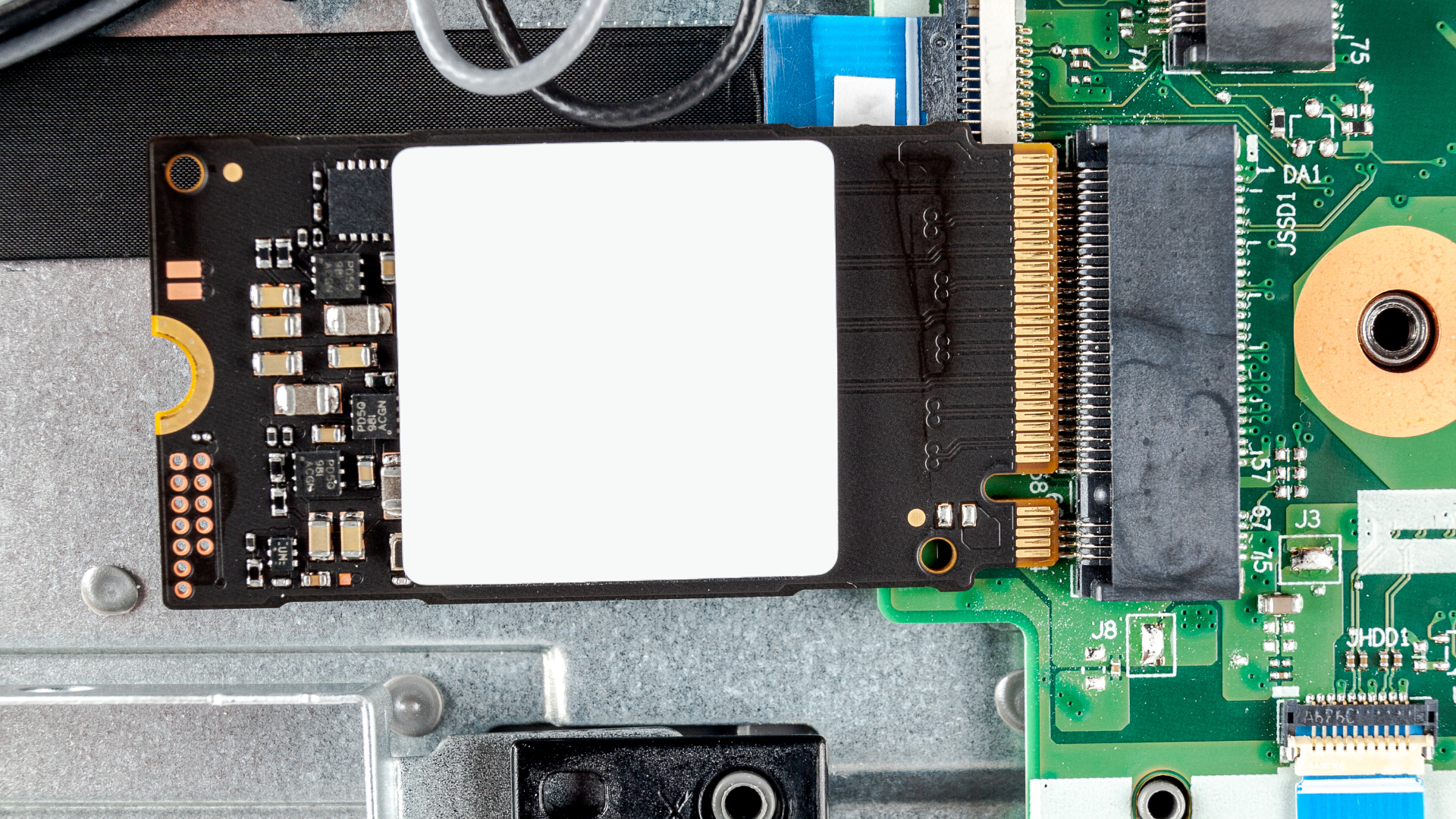
A typical SSD contains:
NAND flash memory – Stores data in transistor cells able to retain electronic charges without power. The core storage substrate arranged in interconnected chips.
Controller – Sophisticated memory processor managing the NAND memory array including wear leveling, error correction, encryption, and interface connectivity.
DRAM cache – High-speed static RAM acting as a buffer for frequently accessed data.
Firmware – Drive optimization software settings controlling garbage collection, caching algorithms, security protocols and more.
Interface – Varies widely supporting SATA, NVMe, and more. Determines maximum throughput capabilities.
SSD Advantages
Lightning quick speeds – Nearly instantaneous data access measured in microseconds compared to HDD millisecond delays. Many times faster than traditional hard drives.
Cool and quiet – No moving parts, very low power draw and heat output enabling fanless PC designs.
Shock and vibration resistant – Far more durable and reliable with no delicate moving parts.
Compact design – Smaller 2.5” notebook size factors available unlike bulkier 3.5” HDD drive designs occupying more space. M.2 drives shrink size even more.
SSD Disadvantages
Higher cost per gigabyte – Roughly 2.5 to 6 times more expensive than HDDs for the same capacity. Prices continue falling gradually.
Limited write cycle endurance – All NAND flash memory wears out after repeated program/erase cycles. Thankfully modern SSDs are quite reliable with lifespan ratings ranging from 150TB to upwards of 2400TB before failure risks emerge.
SSD Speed & Quality Factors
Myriad technical nuances affect SSD capabilities and real-world performance.
Controller & Firmware – The memory controller chip plays a crucial role managing all hard drive operations. Top-tier controllers paired with refined firmware algorithms shine best.
NAND Type – Lower-cost TLC (triple level cell) NAND manages just 8 values per transistor per single level cell, while higher-performing MLC (multi-level cell) tracks 16 cell values or more. Advanced 3D NAND stacking improves both durability and speeds further.
Cache Size – More DRAM cache onboard the SSD controller enables higher sustained performance.
Over-provisioning – Reserved NAND capacity not visible to users aids background data management optimizations invisible to us yet still enhancing speed and endurance.
Interface – The fastest modern NVMe interfaces demolish antiquated SATA limitations. More on this later under M.2 SSDs!
Actual SSD benchmarks comparing sustained sequential and random access speeds offer the best practical speed assessments (beyond just marketing fluff and specifications).
SSD Reliability & Lifespan
All SSDs slowly degrade over time from writing data repeatedly to NAND flash memory cells causing gradual electron charge leakage. Thankfully, modern SSDs last a very long time even under heavy 24×7 write-intensive server workloads. Consumer models in lighter home and office use endure much longer still.
Two essential SSD reliability metrics to examine:
Terabytes written (TBW) – Total amount of data drives can write over useful lifespan averaging 150TB to 2400TB for quality models.
Wear leveling algorithms – Ensure all NAND cells wear evenly avoiding premature failure of frequently programmed cells.
Together these provide a snapshot of SSD durability often lasting 4 years and beyond even for heavy daily users. Always check manufacturer warranties too ensuring adequate coverage for your use case.
SSD Interfaces
The earliest SSDs utilized the same external SATA ports already common on motherboards and PCs. However, SATA 3.0 bottlenecks limit SSD performance around 550MB/s falling far short of maximum SSD speeds.
Newer and vastly faster PCI Express NVMe interconnects via M.2 ports lift these restrictions as we’ll cover shortly under M.2 drives. For now, SATA III remains very capable for most typical consumer workloads.
Portable external SSDs may use slower USB or Thunderbolt interfaces as well.
Best SSD Applications
SSDs excel nearly everywhere thanks to silent operation, resilience against shocks, and boosted application performance from dramatically faster access speeds. Top SSD use cases include:
OS & Applications – Fast booting & launching speeds
Gaming – Faster level loads and texture streaming
Creative Work – Big file transfers, photo/video editing
Caching – Pair with larger HDD storage pool
Recommended SATA III SSDs
The 1TB Crucial BX500 offers surprisingly fast yet affordable SSD storage perfect for basic PC builds needing more space for documents and media files. Lifespan and speeds trail high-end models yet remain quite adequate for most home office needs.
For a near perfect blend of value, performance, and proven reliability, the Samsung 870 EVO remains a gold standard SATA SSD. Excellent real-world speeds, ample endurance ratings, and Samsung’s industry-leading SSD legacy cement its best-in-class status for a modest premium over basic drives.
M.2 NVMe SSDs - Blazing Fast Direct PCI Express Storage
M.2 SSDs connect directly through PCI Express motherboard slots via a tiny rectangular form factor vastly smaller than traditional 2.5” SSDs. This direct link removes legacy SATA restrictions for unprecedented SSD performance gains.

What Are M.2 NVMe SSDs and How Do They Work?
M.2 SSDs pack all the core components covered already under SSDs into a slim circuit board called an M.2 card. These miniaturized SSDs typically measure just 22mm wide by 30/42/60/80mm long—scarcely larger than a stick of gum!
Despite the microscopic size, M.2 drives utilize blazing fast PCI Express lanes for transfers free of SATA bottlenecks. Peak bandwidth is exponentially higher ranging between PCIe Gen3 x2 bandwidth up to a blistering PCIe 4.0 x4 interfaces.
The NVMe protocol optimizes this direct PCIe interconnection for very low latency responses best leveraged in servers and high-end desktops. For most consumer use though, PCIe 3.0 x4 suffices with over 4GB/s potential.
M.2 NVMe Advantages
Extreme speed – Sequential transfers exceeding 7000 MB/s obliterate SATA limits
Direct PCIe connectivity – Lowest latency responses
Tiny form factor – Design flexibility fitting nearly anywhere
M.2 NVMe Disadvantages
Added costs – Premium pricing but falling gradually
Compatibility – Requires M.2 slot and NVMe support in BIOS
Thermals – Can run hot in compact spaces
M.2 Performance & Reliability Factors
Given the compact M.2 design, effectively managing thermals protects stability and hardware longevity. Quality M.2 SSDs include metal heatspreaders or graphene coating to dissipate heat. Proper airflow and motherboard slot spacing minimizes risks as well.
Higher grade 3D TLC or MLC NAND flash boasts better endurance and sustained write performance during long file transfers or in server environments. DRAM cache also improves responsiveness under load.
Faster PCI Express 4.0 x4 interfaces offer double the bandwidth of PCIe 3.0 x4 links while advancing to PCIe 5.0 by 2023 should double speeds again! Truly astounding potential.
Best M.2 NVMe Applications
M.2 SSDs best serve high demand applications like:
4K+ video editing & production – The massive bandwidth enables smooth playback and fast render times even with RAW 4K+ footage.
3D modeling, animation, game asset creation – Complex 3D and visualization workflows demand high speed storage for quick iteration.
Virtualization, data analytics, programming – Whether crunching big data, running multiple virtual machines, or compiling code M.2 speed is invaluable to productivity.
Multiplayer game servers – Fast level loads and texture streaming improves player experiences.
Financial trading systems – Near instant data access empowers rapid analytics and split-second transaction execution before opportunities disappear.
Basically any disk intensive environments craving maximum throughput performance will benefit tremendously from M.2 NVMe SSDs over previous generation SATA or HDD storage options. For professional media creation, programming, virtualization, servers and high-end gaming, M.2 paves the way for ultra-responsive workflows and lightning fast system interactivity.
The blazing interfaces remove storage bottlenecks prevalent in past generations of PCs. M.2 SSD technology delivers truly game changing performance perfect for productivity and play.
Recommended M.2 NVMe SSDs
The Sabrent Rocket Q sacrifices the fastest write speeds to lower costs leveraging high capacity QLC 3D NAND rated for a generous 800TBW workload—not bad given the modest price point! Nicely matched to value-focused users storing media more than running intensive applications.
Samsung sets their familiar gold standard again with the 970 EVO Plus PCIe 3.0 x4 M.2 SSD. Top-end components deliver excellent real-world results in all areas from stunning sequential reads to high random IOPS performance at relatively low queuing during multi-tasking. Plus renowned Samsung reliability and stability cement its best-in-class reputation.
Creative professionals and power users seeking cutting edge PCIe 4.0 throughput performance will love the premium WD Black SN850 SSD. Absolutely incredible transfer rates paired with high-grade Toshiba 96-layer BICS5 TLC NAND ensures a long service life under punishing workloads well-matched to intensive video editing, 3D modeling, animation, game development and similar projects.
Matching Storage to Your Needs
With so many options, choosing compatible storage technology suiting your exact requirements avoids needless costs or capability and availability shortfalls.
Starter Combo – SSD Boot + HDD Storage
The best foundations for most home computer setups balances speed and affordability:
1TB Class SATA SSD – Enjoy speedy OS boot, app/game launching, and ample room for active projects
2-4TB HDD – Mass storage for media libraries, documents, photos, etc
This combo works great for most typical home and office PCs storing data efficiently while optimizing performance where it matters most during everyday tasks.
Mid-Range Power User System
Serious gamers, content creators, and performance driven users gain better solutions:
1-2TB PCIe 3.0 NVMe M.2 SSD – Lightning app/asset/game access completely eliminating storage bottlenecks
2TB SATA SSD – Handle overflow plus active project working data and scratch disks
4-8 TB HDD Array – Bulk archived media storage and local backups
There’s absolutely no waiting on storage here! Large files transfer at warp speeds thanks to high-speed NVMe M.2 storage handling demanding workflows paired with ample SATA SSD overflow capacity and bulk HDD storage.
Ultimate Workstation – Direct PCIe 4.0 M.2 Storage
Cutting edge prosumer workstations focus exclusively on storage speed:
2TB PCIe 4.0 x4 NVMe M.2 SSD – Unleash GPU power with ultra-fast asset streaming during complex renders and huge batch processes
4-8TB PCIe 3.0 M.2 RAID 1 Array – Redundant storage guarding precious project files
10TB+ NAS Array – Centralized storage repository accessible anywhere with 10Gb network links
This setup offers no local bulk storage instead relying on a fast low latency network attached storage system. All active projects stay housed on M.2 SSD arrays to fully exploit bleeding edge transfer rates keeping GPUs continually fed with data. Performance reigns supreme here!
The Future of Computer Storage Technologies
Storage tech continues advancing rapidly. Let’s glance at promising near term improvements along with some truly game-changing strides possible within the next decade.

Coming Soon - PCIe 5.0, QLC Refinements, and HAMR HDD Density Boosts
PCIe 5.0 in 2023 – Another 2x bandwidth multiplier soon after PCIe 4.0 gains wider adoption. Early servers and high-end desktops will jump to 5.0 quickly.
PMR and MAMR HDDs – Advanced recording technologies continue improving HDD aerial density for higher capacities.
QLC NAND Refinements – Continued QLC 3D NAND enhancements and more intelligent controllers will improve cost-effective low-end SSD performance and endurance.
Next Big Leaps - Z-NAND, MRAM, DNA & Holographic Storage + Computational Storage!
Samsung Z-NAND – Innovative charge trap flash technology with ultra-fast write speeds and high reliability showing good promise as an HDD replacement in data centers.
Crossbar ReRAM XPoint – Resistive RAM breakthroughs lead the way to storage-class memory bridging the gap between volatile DRAM and non-volatile NAND.
Molecular storage – IBM and others research DNA and polymer based extremely dense molecular storage mediums allowing all the world’s data to fit in a space the size of a refrigerator!
Holographic storage –intersecting light beams record data enabling incredibly fast optical storage drives potentially exceeding current NAND flash capacity by up to 100 times!
In-storage computing – Processing-in-memory and near-data compute techniques eliminate latency moving compute power directly into ultra-fast storage arrays instead of trotting all data to and from distant CPUs/GPUs! This promises to massively accelerate server workloads.
The future of data storage looks very bright indeed thanks to fierce competition and innovation in existing technologies paired with brand new advanced storage tech waiting in the wings! We can look forward to incredible speed and capacity scaling for many years ahead.
Conclusion - Finding the Best Storage Technology for Your Needs
We’ve covered a wide range of storage technologies from traditional hard drives to cutting edge M.2 NVMe SSDs and glimpsed into the future. With deeper insight on all the data, core benefits and tradeoffs of HDDs, SATA SSDs, and M.2 solutions, you can now better weigh options matching your exact performance requirements and budget.
Storage interactions touch nearly everything we do on PCs. Optimizing capacity along with speed delivers a better overall computing experience. Faster applications and workflows increase productivity. Quick game installs and level loads enhance enjoyment. Expanding media libraries enable creativity. And ample room for critical backups keeps data safer. Thankfully many options exist today to build PCs fine-tuned exactly the way you need with the right storage capabilities to handle anything you throw its way!