What Makes a Good Gaming Monitor?
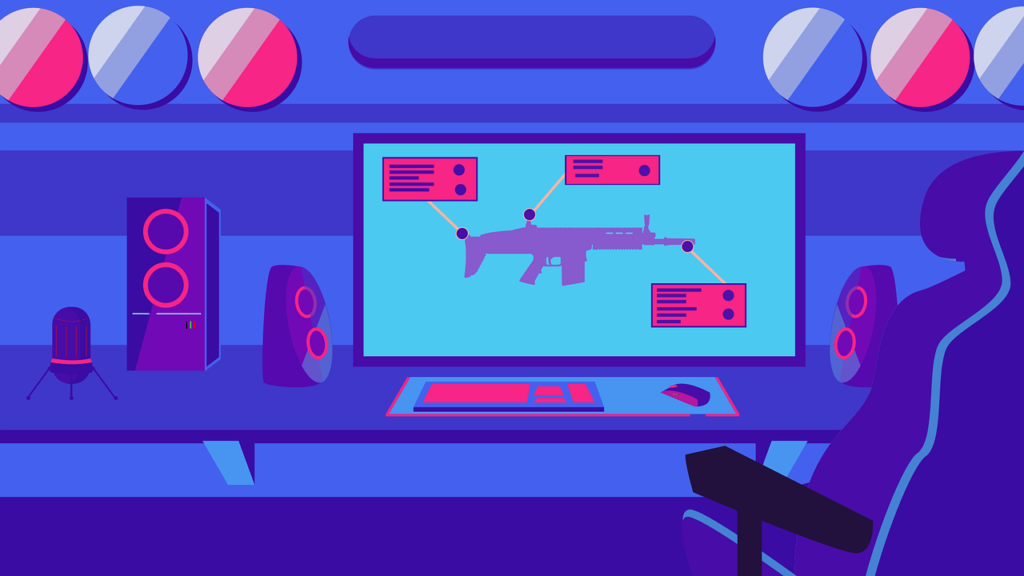
As a passionate gamer, I know that a good gaming monitor can make all the difference when it comes to immersing yourself in the virtual world. The right monitor can enhance the graphics, reduce input lag, and provide a smooth and immersive gaming experience. But what exactly makes a good gaming monitor? Let’s dive into the world of gaming monitors and explore the key factors to consider when choosing the perfect one for your PC gaming setup.
Assessing Hardware Compatibility
Before delving into the intricacies of gaming monitors, it’s crucial to assess the compatibility between your hardware and the monitor. The backbone of most gaming monitors now lies in their ability to sync with your graphics card and other gaming components. Evaluating hardware compatibility ensures optimal performance and a seamless gaming experience.
Graphics Card and Gaming Monitor Compatibility
Your graphics card plays a significant role in determining the type of gaming monitor that will work best with your system. It’s essential to consider whether your graphics card supports technologies such as G-Sync or AMD FreeSync. These adaptive sync technologies synchronize the monitor’s refresh rate with the graphics card’s frame rate, reducing screen tearing and providing a smoother gameplay experience.
If you own an NVIDIA graphics card, you’ll want to look for a G Sync compatible monitor. On the other hand, if you have an AMD graphics card, an AMD FreeSync monitor will be your go-to option. These technologies ensure that the monitor and graphics card work seamlessly together, resulting in buttery-smooth visuals and reduced input lag.

Tailoring the Monitor to Your Gaming Style
Different gaming styles require specific monitor features to optimize the gaming experience. Let’s explore the features and considerations for various gaming styles:
Ultra-Responsive Gaming for Esports Enthusiasts
If you’re an esports enthusiast or love competitive gaming, ultra-responsive gaming monitors should be on your radar. These monitors prioritize low input lag and high refresh rates to provide a competitive edge.
Low Input Lag: When every millisecond counts, a monitor with low input lag is essential. Input lag refers to the delay between your actions (such as moving your mouse or pressing a button) and the corresponding on-screen rate and response time. The lower the input lag, the more immediate and responsive your gameplay will be.
High Refresh Rate: A high refresh rate, measured in Hertz (Hz), ensures smoother motion and reduces motion blur. Gaming monitors with high refresh rates, such as 144Hz or 240Hz, allow for more frames per second, resulting in fluid gameplay and improved responsiveness.
Immersive Visuals for Open-World Adventures and Storytelling
If your gaming preferences lean more towards open-world adventures or story-driven games, it becomes paramount to choose a gaming monitor that not only provides immersive visuals but also delivers optimal image quality. These genres often rely on captivating environments, rich narratives, and breathtaking visuals to draw players into their virtual worlds. To truly immerse yourself in these gaming experiences and appreciate every intricate detail, a monitor capable of reproducing lifelike images becomes essential. Such a display ensures that you can explore vast open worlds with a heightened sense of realism, appreciating the stunning landscapes, dynamic lighting, and meticulously designed characters that bring these games to life. Moreover, story-driven games heavily rely on visual storytelling, with every scene and cinematic carefully crafted to convey emotions and advance the narrative.
A gaming monitor that offers optimal image quality allows you to appreciate the nuances of these moments, capturing the subtle expressions on characters’ faces or the subtle changes in lighting that contribute to the atmosphere. By investing in a monitor that prioritizes immersive visuals and optimal image quality, you enhance your gaming experience, enabling yourself to fully appreciate the artistic and visual elements that game developers have painstakingly created. The combination of immersive visuals and optimal image quality not only enhances your enjoyment but also deepens your connection to the game’s world, characters, and story. Therefore, for gamers inclined towards open-world adventures or story-driven games, a gaming monitor that can deliver these qualities becomes an invaluable companion on your gaming journey.
Optimal Image Quality: Immersive games often boast stunning visuals and intricate details. To fully appreciate these elements, consider a high-resolution monitor. Resolutions like 1440p (2560 x 1440) or 4K (3840 x 2160) deliver sharper images and allow you to soak in every detail of the game world.
Enhancing Immersion with Curved Gaming Monitors: Curved gaming monitors provide a more immersive experience by wrapping the screen around your field of vision. The same curved monitor design creates a sense of depth and draws you deeper into the game, making it feel larger than life.
Precision and Color Accuracy for Creative Gamers
For gamers with a penchant for creativity, exploring video editing, picture editing, or graphic design, the significance of color accuracy and meticulous visuals cannot be overstated. Whether you’re immersed in the digital realm or bringing your imaginative visions to life, having precise and true-to-life colors is absolutely essential. The ability to perceive an extensive high dynamic range of hues and tones accurately allows you to fully express your artistic ideas and capture the desired mood or atmosphere in your creations. With color accuracy, you can ensure that your gaming experiences are visually captivating and immersive, with every shade and detail faithfully represented on the screen.
Furthermore, when engaging in video editing, picture editing, or graphic design, precise visuals enable you to work with precision, fine-tuning every aspect of your project to perfection. Whether it’s adjusting color gradients, manipulating images, or crafting intricate designs, the ability to discern subtle differences in colors and details empowers you to create truly remarkable and polished end results. Therefore, for the creative gamer who ventures into the realms of video editing, picture editing, or graphic design, the pursuit of color accuracy and precise visuals becomes an integral part of their artistic journey.
High-Resolution Monitors for Creative Pursuits: For tasks that require pixel-perfect precision, high-resolution monitors are a must. They offer detailed imagery, allowing you to edit videos or images with utmost accuracy.
Ideal Panel Types for Creative Gamers: When it comes to color accuracy and wide viewing angles, IPS (In-Plane Switching) and OLED (Organic Light-Emitting Diode) panels are top choices. IPS panels provide excellent color accuracy and wide viewing angles, making them suitable for color-critical work. OLED panels, on the other hand, offer deep blacks and vibrant colors, enhancing the visual experience for creative tasks.
Now that we’ve explored the different gaming styles and their respective monitor requirements, let’s delve into the various monitor options available in the gaming monitor market.

Exploring Monitor Options
Choosing the right monitor involves striking a balance between resolution and refresh rate. Let’s explore two popular options: 1080p and 4K gaming monitors.
1080p Resolution: Striking the Balance Between Affordability and Performance
When it comes to finding the perfect balance between affordability and performance, 1080p gaming monitors emerge as a popular choice among gamers. With a resolution of 1920×1080 pixels, these monitors offer a compelling gaming experience without breaking the bank. Their affordability makes them accessible to a wide range of gamers, ensuring that you don’t have to compromise on quality while staying within a reasonable budget. Despite not reaching the pixel density of higher-resolution displays, 1080p monitors still deliver crisp and clear visuals, allowing you to enjoy your favorite games with vibrant colors and sharp details. They strike a sweet spot by providing a smooth and fluid gameplay experience, particularly when paired with capable gaming hardware. Many modern games are optimized for 1080p resolution, making these monitors an ideal choice for a majority of gaming enthusiasts.
Additionally, 1080p monitors are often available in various sizes, ranging from compact screens to larger displays and curved monitors, catering to individual preferences and gaming setups. Their widespread popularity has also resulted in a wide selection of models from different manufacturers, offering gamers the freedom to choose a monitor that best suits their needs. Whether you’re engaging in fast-paced action games or immersing yourself in richly detailed RPGs, a 1080p gaming monitor can provide an enjoyable and visually satisfying gaming experience. By striking the right balance between affordability and performance, these monitors have cemented their position as a favored choice among gamers who seek excellent value for their gaming investments.
Features and Benefits of 1080p Gaming Monitors: 1080p monitors offer a crisp and clear display, with a resolution of 1920 x 1080 pixels. They provide excellent gaming performance, particularly for competitive gaming, as they demand fewer resources from your graphics card. These monitors are often available at budget-friendly prices, making them an accessible choice for gamers on a tight budget.
Refresh Rate and Motion Blur Reduction for 1080p Monitors: Many 1080p gaming monitors come with high refresh rates, such as 144Hz or 240Hz, ensuring smooth and fluid gameplay. Higher refresh rates reduce motion blur and provide a more responsive gaming experience, particularly in fast-paced games.

4K Resolution: Craving Ultimate Visual Fidelity
If you have an insatiable desire for unparalleled visual fidelity and are ready to make a substantial investment in top-of-the-line hardware, then delving into the realm of 4K gaming monitors is certainly worth your consideration. With their astonishing resolution of 3840×2160 pixels, these cutting-edge gaming displays deliver an immersive gaming experience that is characterized by an extraordinary level of detail and clarity. Every scene comes to life with an incredible amount of pixel density, allowing you to discern even the minutest of textures and intricacies in your virtual worlds. The sheer amount of visual information presented on a 4K display is awe-inspiring, elevating your gaming encounters to new heights of realism and visual splendor. From breathtaking landscapes and finely crafted character models to vibrant and vivid colors, 4K gaming monitors offer an unprecedented level of visual immersion that engulfs you in the game’s atmosphere.
By investing in such high-end hardware, you equip yourself with a gaming setup that showcases the latest advancements in display technology, enabling you to experience games as the developers intended them to be seen. However, it’s important to note that harnessing the full potential of 4K gaming requires a robust and capable system that can handle the demanding graphics requirements. This often entails investing in a powerful graphics card, ample RAM, and a fast processor to ensure smooth and lag-free gameplay. Nonetheless, for the discerning gamer who craves nothing but the absolute pinnacle of visual quality, venturing into the realm of 4K gaming monitors promises an extraordinary and truly immersive gaming experience that is bound to leave you in awe.
Unparalleled Clarity and Detail: Benefits of 4K Gaming Monitors: 4K monitors offer a staggering resolution of 3840 x 2160 pixels, delivering unparalleled clarity and detail. With four times the pixel count of a 1080p monitor, 4K monitors provide incredibly sharp visuals, allowing you to see even the tiniest details in the game world.
Balancing Resolution and Refresh Rate for 4K Monitors: It’s important to note that gaming at 4K resolution requires substantial GPU power. To strike a balance between resolution and refresh rate, consider a 4K monitor with a refresh rate of 60Hz or higher. This ensures smoother gameplay while still offering stunning visual fidelity.
When considering the monitor options, keep in mind your gaming style, hardware capabilities, and budget. Finding the right balance is crucial to optimizing your gaming experience.
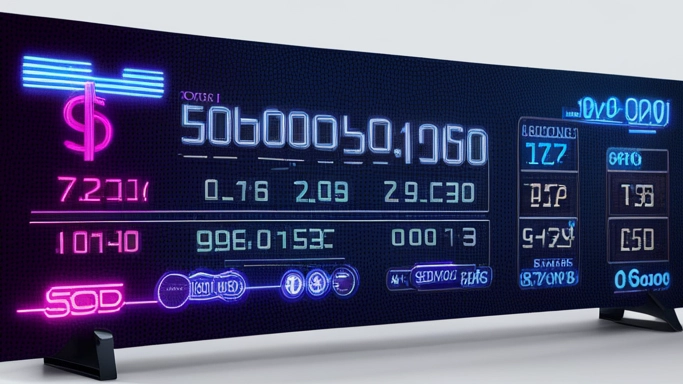
Considering the Price Range
Price range plays a significant role in determining the monitor that suits your budget and requirements. Let’s explore different price ranges and their corresponding monitor options.
Achieving Performance and Affordability: Evaluating Price Ranges
Budget-Friendly Options: Best Gaming Monitors Under $300: If you’re on a tight budget, fear not, as there are plenty of gaming monitors available under $300 that offer impressive features. These monitors often provide a good balance between affordability and performance, making them ideal for casual gamers or those starting their gaming journey.
Higher-End Monitors: Advanced Features and Enhanced Performance: For gamers who are willing to invest in high-end monitors, higher price ranges offer advanced features and cutting-edge technologies. These monitors provide superior image quality, higher both refresh rate and response, rates, and a wider range of connectivity options. They cater to enthusiasts and professionals who demand the best performance and a premium gaming experience.
Best Budget Gaming Monitors: Affordable Performance for Every Gamer
When it comes to gaming monitors, you don’t need to break the bank to enjoy a smooth and immersive gaming experience. Let’s explore the best budget gaming monitors that offer exceptional performance without putting a strain on your wallet. These monitors provide a balance of affordability and quality, ensuring that you can enjoy your favorite games without compromising on visuals or responsiveness.
Resolution and Refresh Rate: One of the key aspects to consider when selecting a budget gaming monitor is the resolution and refresh rate. While higher resolutions like 4K may be out of reach for budget-conscious gamers, 1920 x 1080 (Full HD) resolution is still a solid choice for crisp visuals. Pair that with a high refresh rate of 144Hz or above, and you’ll experience smoother gameplay with reduced motion blur.
Response Time and Input Lag: Responsiveness is crucial in gaming, and budget monitors can still offer low response times and input lag. Look for monitors with response times of 1ms or lower for minimal ghosting and smearing during fast-paced action. Additionally, ensure the monitor has low input lag to minimize delays between your inputs and on-screen actions.
Adaptive Sync Technologies: Adaptive sync technologies, such as AMD FreeSync and NVIDIA G-Sync, are valuable features to consider in budget gaming monitors. These technologies synchronize the monitor’s refresh rate with your graphics card, eliminating screen tearing and providing a smoother gaming experience. While G Sync compatible monitors tend to be more expensive, FreeSync monitors offer similar benefits at a more affordable price point.
Panel Types and Image Quality: Budget gaming monitors often feature TN or IPS panels. TN panels offer faster response times and lower prices but may sacrifice color accuracy and viewing angles. On the other hand, IPS panels provide better color reproduction and wider viewing angles, enhancing your overall visual experience. Consider your preferences for image quality when selecting a budget monitor.
Connectivity and Additional Features: While budget-friendly, these gaming monitors still offer essential connectivity options. Look for monitors with HDMI ports for easy connectivity with your gaming PC or console. USB ports can also come in handy for connecting peripherals used in or charging devices. Additional features such as adjustable stands, built-in speakers, and blue light filters can add value to your PC gaming experience without significantly increasing the price.
Now, let’s explore some of the best budget gaming monitors available on the market:
| Monitor Model | Resolution | Refresh Rate | Response Time | Panel Type | Price Range |
|---|---|---|---|---|---|
| Acer Nitro VG240Y | 1920 x 1080 | 165Hz | 1ms | IPS | Under $200 |
| ASUS VP249QGR | 1920 x 1080 | 144Hz | 1ms | IPS | Under $250 |
| ViewSonic XG2431 | 1920 x 1080 | 240Hz | 1ms | IPS | Under $300 |
| MSI Optix MAG325CQRF-QD | 2560 x 1440 | 170Hz | 1ms | VA | Under $350 |
Please note that prices may vary depending on your location and the current market conditions. It’s always recommended to compare prices and read customer reviews before making a purchase.
These budget gaming monitors offer excellent performance and value for your money. While they may not have all the advanced features found in higher-end models, they deliver smooth gameplay, vibrant visuals, and responsiveness that enhance your PC gaming experience without straining your budget.
High Resolution Monitors: Immersive Visuals and Crisp Details
For gamers who crave ultimate visual fidelity and immersive gameplay, high resolution monitors are a top choice. These monitors go beyond Full HD and offer higher pixel densities, bringing more details and sharper images to your gaming experience. Let’s check out the benefits of high resolution monitors and highlight some popular options to consider.
4K Gaming Monitors: 4K resolution, also known as Ultra HD (UHD), offers four times the number of pixels compared to Full HD. This higher pixel density results in incredibly sharp and detailed visuals, allowing you to see every minute detail in your games. 4K gaming monitors are especially suitable for larger screens, providing a more immersive and cinematic experience. However, it’s important to note that 4K monitors typically require more powerful hardware to drive games at native 4K resolution with high frame rates.
2K/QHD Monitors: 2K or Quad HD (QHD) monitors with a resolution of 2560 x 1440 pixels strike a balance between affordability and visual quality. These monitors offer significantly sharper images compared to Full HD while being less demanding on your graphics card. QHD monitors are a popular choice for gamers who want enhanced visuals without sacrificing performance.
Ultrawide Monitors: Ultrawide monitors feature an aspect ratio wider than the standard 16:9, providing a wider field of view and a more immersive gaming experience. With resolutions such as 3440 x 1440 or 2560 x 1080, ultrawide monitors offer a panoramic view that enhances your peripheral vision and pulls you deeper into the game world. They are especially popular among gamers who enjoy open-world adventures and simulation games.
Popular High Resolution Monitors:
● LG 27GN950-B: This 27-inch 4K gaming monitor features a Nano IPS panel with a 144Hz refresh rate, offering stunning visuals and smooth gameplay. It supports AMD FreeSync Pro and G Sync compatible monitors for tear-free gaming.
● ASUS TUF Gaming VG27AQ: With a QHD resolution and a fast 165Hz refresh rate, this 27-inch monitor strikes a balance between image quality and performance. It features an IPS panel for accurate colors and wide viewing angles.
● Samsung Odyssey G9: This ultrawide monitor boasts an impressive 49-inch curved display with a 5120 x 1440 resolution. With a 240Hz refresh rate and HDR support, it delivers an immersive and visually striking gaming experience.
Remember that high resolution monitors often come at a higher price point, and it’s important to ensure that your graphics card can handle the increased demands of higher resolutions. Before making a purchase, consider your gaming preferences, hardware capabilities, and budget to find the high resolution monitor that best suits your needs.
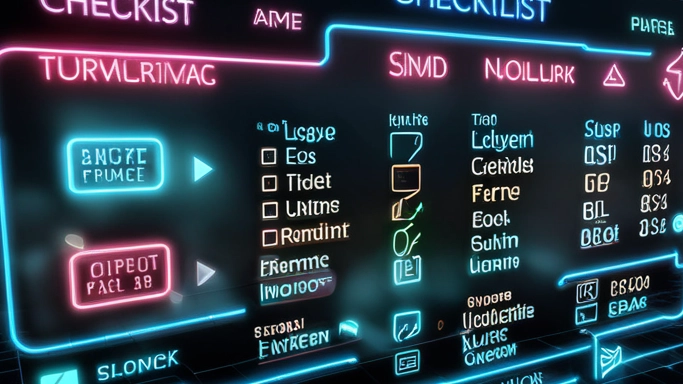
Steps to Pick the Perfect Gaming Monitor
Picking the perfect gaming monitor involves a systematic approach that considers various factors. Let’s outline the essential steps to help you make an informed decision:
Assess the Purpose and Hardware of Your PC: Determine your gaming style and the specific requirements of the games you play. Evaluate your graphics card’s compatibility with different monitor technologies.
Desired Specifications for Applicable Use: Consider the desired resolution, refresh rate, response time, and panel type based on your gaming style and preferences. Determine the screen size and aspect ratio that best suits your needs.
Setting a Budget and Evaluating Cost-Performance Ratio: Set a budget range and explore monitors within that range. Compare the features, performance, and customer reviews to find the best cost-performance ratio that aligns with your budget.
Making an Informed Decision Through Research and Reviews: Research different monitor models, read reviews, and seek recommendations from trusted sources. Online forums, tech websites, and customer reviews are valuable resources to gather insights and make an informed decision.
By following these steps, you’ll be well on your way to finding the perfect gaming monitor that suits your needs and budget.
Characteristics of the Ideal Gaming Monitor
The ideal gaming monitor encompasses various characteristics that elevate the gaming experience. Let’s summarize the key aspects of an ideal gaming monitor:
● Versatility and Wide Application Beyond Gaming: The ideal gaming monitor is versatile and can serve multiple purposes, such as gaming, multimedia consumption, and productivity tasks. It offers a well-rounded gaming experience beyond gaming alone.
● Seamless Compatibility and Optimal Performance: The ideal gaming monitor seamlessly syncs with your hardware, particularly the graphics card, to provide optimal performance. It supports adaptive sync technologies like G Sync compatible monitors or AMD FreeSync for a tear-free and smooth PC gaming experience.
● Affordability and Accessibility for Gamers: While high-end monitors offer exceptional features, the ideal gaming monitor balances affordability and performance. It caters to a wide range of gamers, ensuring accessibility without compromising on essential gaming features.
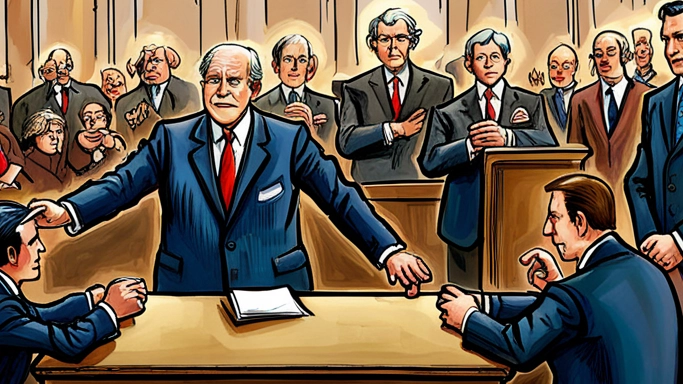
Final Verdict: The Perfect Gaming Monitor for All
What makes a good gaming monitor? How do you pick the right one? Balancing three key factors is crucial: your PC’s hardware, the uses for your PC, and the price. Let me provide you with a straightforward answer.
In conclusion, the ideal gaming monitor that strikes a balance between performance, versatility, and affordability is a 1080p 140Hz monitor, ranging from 24 to 30 inches, with an IPS panel and a response time under 5ms (the lower, the better).
Why is this monitor the best choice for all setups, overall PC gaming experience, and price? Let’s dive into the reasons:
All-Purpose Excellence: These monitors excel in all purposes, making them a versatile option. The display quality is excellent for office or school work, watching videos, and, of course, indulging in both story-driven and multiplayer gaming. Whether you’re tackling productivity tasks or immersing yourself in the gaming world, these monitors offer exceptional visual experiences.
Compatibility with Hardware: These monitors work seamlessly with both previous and current generation hardware. They complement your PC, providing optimal performance without straining your graphics card. You can enjoy a smooth gaming experience and make the most of your hardware capabilities.
Affordable Price: One of the most appealing aspects of these monitors is their affordability. They offer a fantastic price-to-performance ratio, making them accessible to gamers on various budgets. You don’t have to break the bank to enhance your gaming setup.
As a personal testament, I use a monitor that aligns with these parameters, and I couldn’t be happier with it. It ticks all the boxes for an incredible gaming experience while offering versatility and affordability.
When considering your gaming monitor, keep these recommendations in mind. However, remember that everyone’s needs and preferences may vary. It’s essential to assess your specific requirements, hardware compatibility, and budget to make an informed decision.
So, what makes a good gaming monitor? It’s a monitor that combines the right specifications, versatility, and affordability to enhance your gaming experience. The 1080p 140Hz monitor with an IPS panel and under 5ms response time encompasses all these qualities and emerges as the perfect choice for gamers.
Choose wisely, and immerse yourself in the captivating world of gaming!
Conclusion
Choosing the right gaming monitor involves considering your gaming style, hardware compatibility, desired specifications, and budget. It’s crucial to strike a balance between resolution, refresh rate, and other features that optimize your gaming experience. By following a systematic approach and conducting thorough research, you can find the perfect gaming monitor that will elevate your gaming setup to new heights.
Remember, the world of gaming monitors is constantly evolving, so stay informed about the latest technologies and the best gaming monitor and models to make the best decision for your gaming needs.
