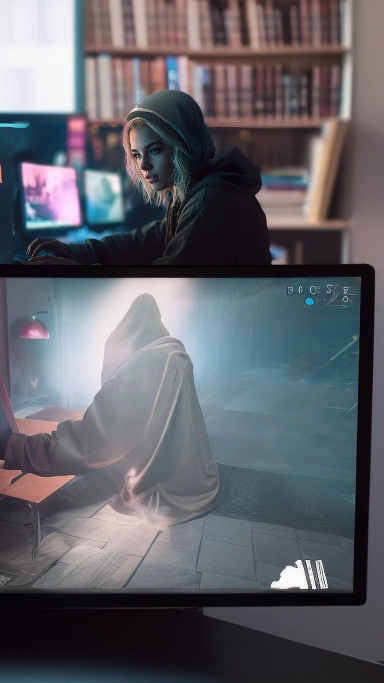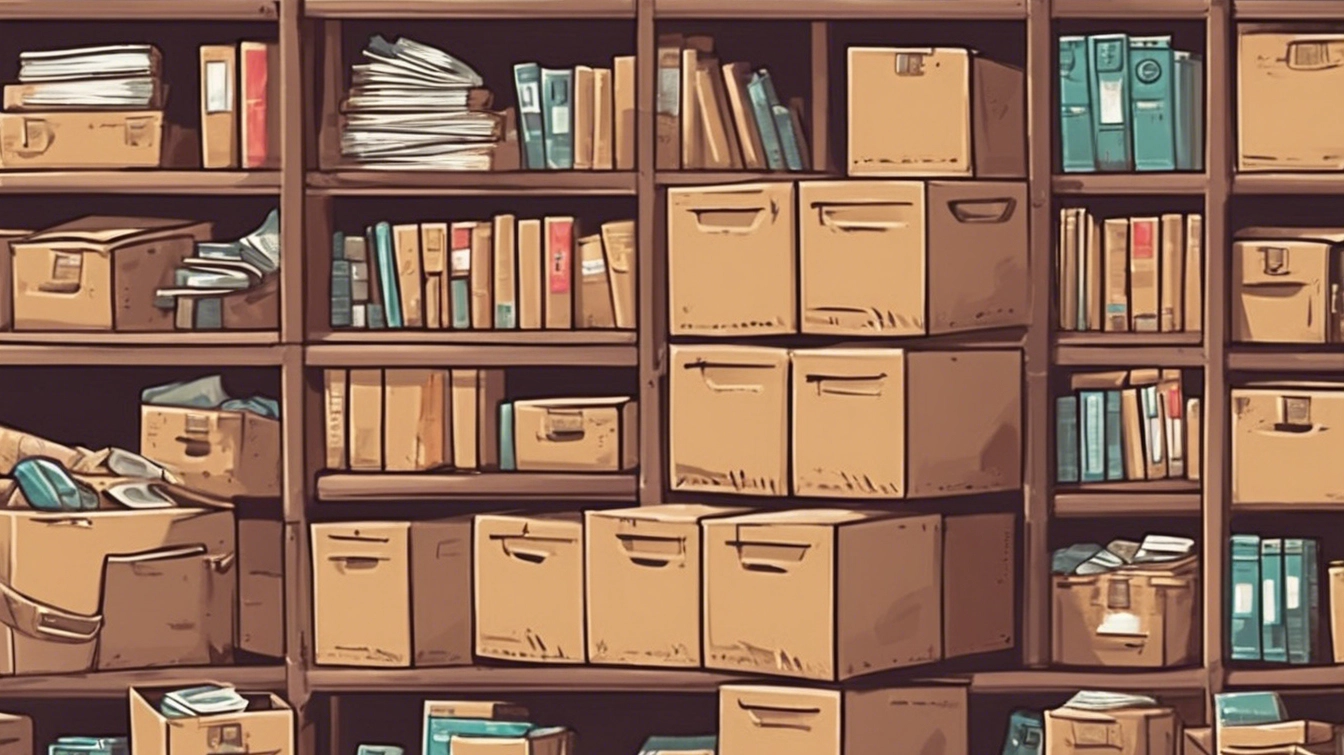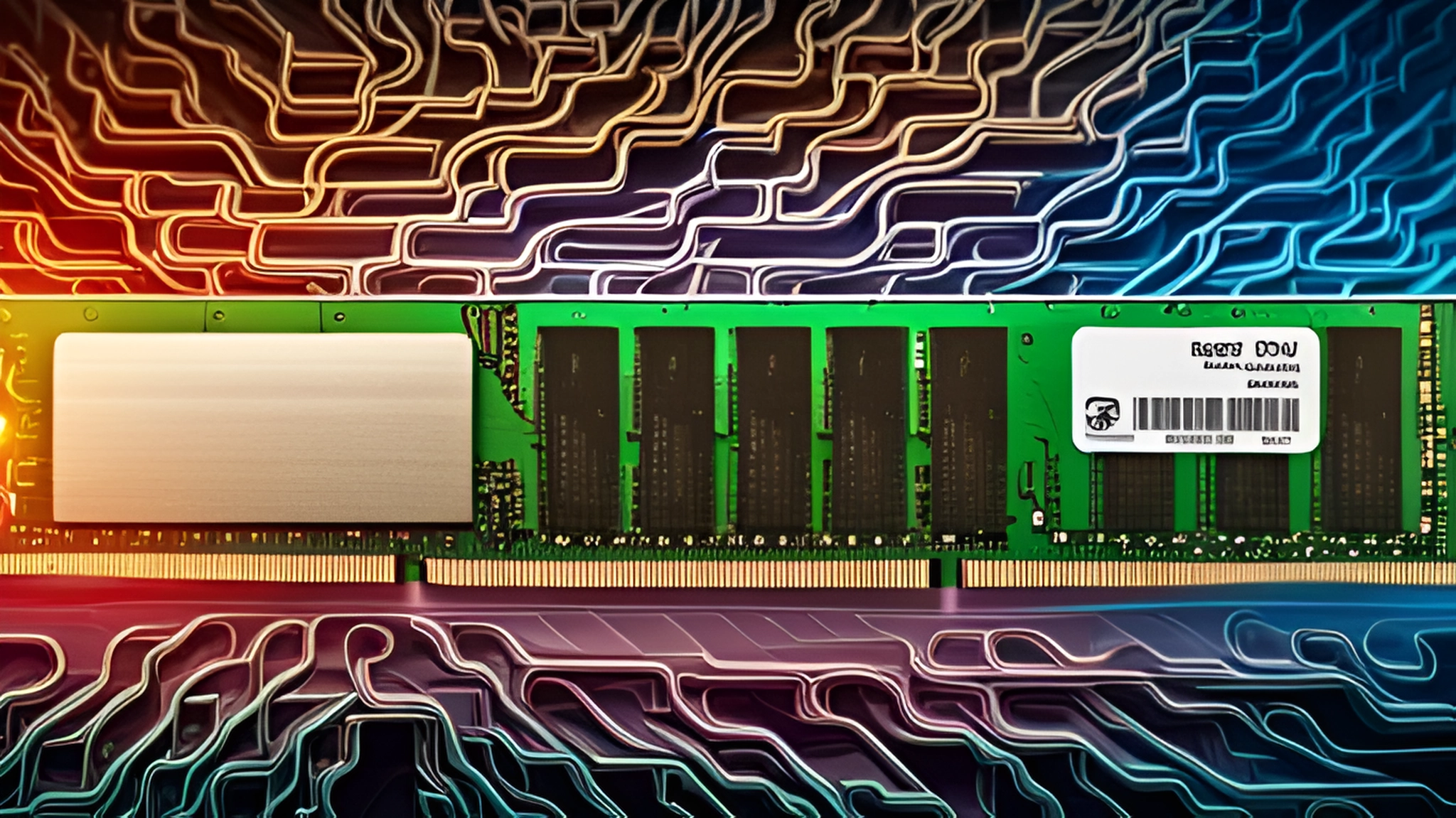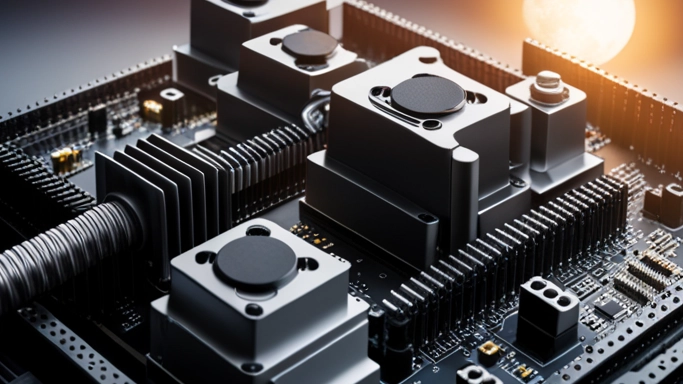Best PC Cases: Making The Right Choice

Are you planning to build your own PC? One of the most crucial decisions you’ll face is choosing the right PC case. A PC case not only houses and protects your valuable components but also plays a significant role in determining the overall performance and aesthetics of your build. With so many options available in the market, finding the best PC case can be overwhelming. But worry not! In this comprehensive guide, we’ll walk you through everything you need to know to make the right choice and build your dream PC
Factors to Consider When Choosing a PC Case
PC Cases: An Essential Component for Your Build
A PC case is more than just a box that holds your computer components. It provides crucial functionalities such as airflow, cable management, and expansion options. It also determines the compatibility of your components and the overall size of your build. Therefore, it’s important to consider the following factors when choosing a PC case:
Form Factor and Motherboard Support: PC cases come in various form factors, such as ATX, Micro ATX, and Mini-ITX, each supporting different motherboard sizes. It’s essential to ensure that your chosen case supports the form factor and motherboard size you plan to use. For instance, if you’re building a compact system, a Mini-ITX case would be a suitable choice.
Case Size: PC cases are available in different sizes, including Mid Tower and Full Tower. The size you choose depends on factors such as the number of components you want to install and the available space for your build. Mid Tower cases strike a balance between versatility and space efficiency, while Full Tower cases offer ample room and expansion options.
Cooling Potential and Thermal Performance: Proper ventilation and airflow are crucial for keeping your components cool and preventing thermal throttling. Consider the number and size of fan mounts, the presence of dust filters, and the option for liquid cooling solutions, if desired. A case with good cooling potential will ensure the longevity and stability of your system.
Aesthetic Appeal: Your PC case is the face of your build, and its design and aesthetics matter. Choose a case that matches your personal style and preferences. Consider features like tempered glass and glass panel options to showcase your components, as well as RGB lighting for added flair.
Expansion Options and Future-Proofing: If you plan to upgrade or add components in the future, it’s essential to choose a case that offers sufficient expansion options. Consider features like motherboard tray and expansion slots, support for multiple graphics cards (SLI/CrossFire), and space for custom water cooling solutions.
Now that we’ve covered the key factors to consider, let’s delve deeper into each aspect and guide you towards finding the perfect PC case for your build.

Evaluating Case Sizes: Mid Tower, Full Tower, and More
Mid Tower Cases: Ideal for Versatility and Space Efficiency
Mid Tower cases strike a balance between size, versatility, and space efficiency. They are the most popular choice among PC builders due to their ample space for components and expansion, while still fitting comfortably on most desks or under desks. Mid Tower cases typically support ATX motherboards and offer room for multiple storage drives, several fans, and even liquid cooling radiators.
A prime example of a reputable Mid Tower case maker is Cooler Master. They offer a wide range of mid-range PC cases with varying features and quality. One of their popular models is the Cooler Master MasterBox MB511 RGB, which combines aesthetics and functionality with its tempered glass side panel, RGB lighting, and excellent airflow. It’s an excellent choice for gamers and enthusiasts looking for a sleek and stylish case without breaking the bank.
Full Tower Cases: Offering Ample Room and Expansion Options
Full Tower cases are the giants of the PC case world, offering expansive interiors and an abundance of room for high-end components and extensive cooling setups. They are ideal for those who require maximum expansion options, such as multiple graphics cards or custom water cooling solutions. Full Tower cases often support Extended ATX (E-ATX) motherboards and provide plenty of space for large radiators, storage drives, and additional fans.
When it comes to Full Tower cases, Fractal Design stands out as a trusted brand known for its premium quality and sleek designs. Their Define 7 XL is a top-tier Full Tower case that combines functionality and style. With its high airflow design, extensive cable management options, and sound-dampening features, it’s a perfect choice for enthusiasts and professionals who value performance, silence, and aesthetics.
Maximizing Space: Ideal Placement and Considerations
Selecting the Optimal Location for Your PC Case
Once you’ve chosen the right PC case, it’s important to consider its placement in your setup. Selecting the optimal location can have a significant impact on your build’s cooling performance and overall aesthetics. Here are a few tips for placing your PC case:
Ventilation: Place your PC case in a well-ventilated area with sufficient space around it. Avoid placing it in a closed cabinet or against a wall, as it can restrict airflow and lead to overheating.
Dust and Maintenance: Keep in mind that PC cases attract dust over time. Placing your case on the floor may expose it to more dust. Consider elevating it on a desk or using a dedicated PC stand to minimize dust intake and make maintenance easier.
Accessibility: Position your PC case in a location that provides easy access for cable management, component upgrades, and maintenance. Having enough space around the case will make it easier to connect cables, swap components, and clean the system.
The Importance of Proper Ventilation and Airflow
Proper ventilation and airflow are vital for maintaining optimal temperatures and ensuring the longevity of your components. Here are a few key points to consider:
Fan Placement: Most PC cases come with pre-installed fans, but you can always add more for better airflow. Place fans strategically to create a balanced intake and exhaust airflow. Typically, fans are placed at the front for intake and at the rear or top for exhaust.
Dust Filters: Dust accumulation can affect airflow and increase temperatures. Look for cases with built-in dust filters to prevent dust from entering the system. Regularly cleaning these filters will help maintain optimal cooling performance.
Cable Management: Proper cable management plays a crucial role in airflow optimization. Ensure cables are neatly routed and secured, allowing unrestricted airflow within the case. Utilize cable ties and Velcro straps to keep cables organized and away from fans and components.
To get an idea of your case’s airflow potential, check out Cooler Master’s Case Fan Placement Guide, which provides insights and recommendations for maximizing cooling performance.

Aesthetic Appeal: Sleek, Subtle, or Gaming-Ready?
Design Features: Tempered Glass and Glass Panel Options
If you’re looking to showcase your PC components or add a touch of elegance to your build, cases with tempered glass panels are an excellent choice. Tempered glass not only offers a premium look but also allows you to admire your hardware and RGB lighting effects.
One example of a case with stunning tempered glass design is the Lian Li PC-O11 Dynamic, a popular choice among enthusiasts. It features a dual-chamber design with a tempered glass front and side panel, providing a panoramic view of your components. Its compatibility with high-end water cooling solutions and customizable RGB lighting further enhances its appeal.
RGB Lighting and Customization
Adding Flair to Your Build RGB lighting has become a popular trend in PC builds, allowing users to add a personalized touch and create stunning visual effects. Many PC cases now come with integrated RGB lighting or support for RGB fans and accessories. With customizable lighting effects, you can match your build’s aesthetics to your preference or sync it with other RGB components.
One case that excels in RGB lighting customization is the NZXT H710i. It features a smart lighting and fan control system, allowing you to fine-tune the lighting effects and fan speeds. Its sleek design, tempered glass side panel, and intuitive cable management options make it an ideal choice for those seeking a balance between aesthetics and functionality.
Showcasing Personal Style: Case Design and Unique Features
PC cases come in various designs, ranging from minimalist and sleek to bold and gaming-oriented. When choosing a case, consider your personal style and how it aligns with the overall theme of your build. Here are a few case designs and unique features to explore:
Minimalist Design: Cases like the Fractal Design Define R6 offer a clean and understated look, perfect for those who prefer a minimalist and professional aesthetic.
Gaming-Oriented Design: Cases such as the Corsair Crystal Series 570X RGB are designed to stand out with their aggressive lines, bold shapes, and tempered glass panels. These cases are built to complement gaming setups.
Unique Features: Some cases, like the Phanteks Enthoo Evolv X, offer innovative features such as modular interiors, extensive water cooling support, and versatile storage options. These cases cater to builders who prioritize flexibility and customization.
Remember, the design and features of a case are subjective choices that should align with your personal taste and the overall vision you have for your build.
Planning for Growth: Future-Proofing Your PC Case
Building a PC involves considering not just your current needs but also future upgrades and expansion possibilities. Choosing a case that allows for easy upgrading and offers room for additional components will save you the hassle of buying a new case down the line. Here are a few aspects to keep in mind when future-proofing your PC case:
Motherboard Tray and Expansion Slot Considerations
Ensure that your chosen case has ample space for your desired motherboard size and expansion slots. A larger case will provide more flexibility for future upgrades, such as adding additional PCIe cards or upgrading to a larger motherboard. Look for cases with removable or adjustable motherboard trays that can accommodate different sizes.
Accommodating Multiple Graphics Cards and SLI/CrossFire Configurations
If you’re planning to run multiple graphics cards in SLI (Scalable Link Interface) or CrossFire configuration, make sure your case supports it. Look for cases with sufficient space between PCIe slots and proper clearance for long graphics cards. Additionally, ensure that your power supply can handle the power demands of multiple graphics cards.
Allowing Sufficient Space for Custom Water Cooling Solutions
Custom water cooling solutions can provide superior cooling performance, especially for high-end builds. If you’re considering custom water cooling, choose a case with sufficient space to accommodate radiators, reservoirs, pumps, and tubing. Look for cases that offer dedicated mounting points and support for various radiator sizes.
An example of a case that caters to custom water cooling enthusiasts is the Phanteks Enthoo Pro 2, which provides extensive water cooling support, including room for multiple radiators and reservoirs. Its modular interior design makes it easy to configure your custom loop according to your preferences.
Beyond the Ordinary: Exploring Unique Case Options
While traditional Mid Tower and Full Tower cases dominate the market, there are unique case options available for those looking for something out of the ordinary. Here are a few unconventional case options worth considering:
Mini-ITX Cases: If space is a constraint or you prefer a compact build, Mini-ITX cases offer a small form factor without compromising on performance. The NZXT H210i is a popular Mini-ITX case known for its sleek design, tempered glass side panel, and smart lighting features.
Open-Air Cases: Open-air cases, like the Thermaltake Core P3, offer an exposed and artistic design, showcasing your components in a visually striking way. They are ideal for those seeking a unique and showpiece-like build.
Test Bench Cases: Test bench cases, such as the Lian Li PC-T70, are designed for hardware testing, benchmarking, and easy component swapping. These cases provide an open-air environment with easy access to components, making them popular among PC enthusiasts and overclockers.
Remember to consider the compatibility, cooling potential, and expansion options of these unique case options before making a decision.
Innovative Case Designs: Wall Mounted and Under Table Cases
Wall-mounted cases provide a distinctive way to showcase your PC build while saving valuable desk space. These cases are typically designed to be mounted on a wall, allowing for a clean and clutter-free setup. Some wall-mounted cases feature open frames, providing easy access to components and facilitating efficient airflow. Others come with tempered glass panels to display your hardware in an aesthetically pleasing manner.
Under-table cases, as the name suggests, are designed to be installed underneath a desk or table. These cases are ideal for users who prefer a minimalist setup and want to keep their desk surface free from obstructions. Under-table cases often offer specialized cable management solutions and efficient cooling options to maintain optimal airflow in a confined space.
Unconventional Brands and Emerging Trends in PC Case Design
In addition to established brands in the PC case market, there has been a rise in unconventional brands that bring fresh perspectives to case design. These brands introduce unique aesthetics, innovative features, and often cater to niche demands of PC enthusiasts. Exploring these emerging trends can lead to exciting options that stand out from the crowd.
The Rise of Other Future Brands in the PC Case Market
The PC case market has witnessed the emergence of several future brands that are making significant contributions to the industry. These brands focus on pushing the boundaries of design, incorporating advanced features, and experimenting with unconventional materials. By considering these rising brands, PC builders can discover unique case options that offer a blend of style and functionality.

Recommended Cases: Budget-Friendly and Stylish Choices
Choosing the right PC case involves considering factors such as budget, style, and performance. In this section, we will explore recommended cases that strike a balance between affordability, aesthetics, and functionality. We’ll cover budget-friendly options for those on a tight budget, mid-range cases that offer a good combination of price and performance, and premium cases designed for enthusiasts seeking top-of-the-line features.
Top Picks for Affordable PC Cases ($100 or Less)
For budget-conscious builders, there are excellent PC cases available that offer solid performance and stylish designs without breaking the bank. These cases often prioritize value for money while providing essential features and good build quality. We will present a selection of top picks in this price range, considering factors such as airflow, cable management, and expandability.
Mid-Range PC Cases: Striking the Balance Between Price and Performance
Mid-range PC cases cater to users who seek a balance between affordability and performance. These cases often offer a wider range of features, improved build quality, and better compatibility options compared to budget options. We will explore mid-range cases from various reputable brands, highlighting their notable features and reviewing expert recommendations.
Premium PC Cases: High-End Options for Enthusiasts
For enthusiasts who demand the best in terms of quality, design, and features, premium PC cases are the way to go. These cases boast top-of-the-line materials, exceptional craftsmanship, and advanced functionalities to provide the ultimate building experience. We will delve into the world of premium PC cases, exploring the offerings from renowned brands known for their innovation and attention to detail.
Mid-Range Marvels: Balancing Price and Performance
When searching for a PC case that strikes a balance between price and performance, Cooler Master stands out as a trusted brand. Cooler Master offers a diverse range of mid-range cases that cater to the needs of different builders. In this section, we will delve into the features and quality of mid-range PC cases and compare various products based on expert reviewers’ recommendations.
Cooler Master: A Trusted Brand for Mid-Range PC Cases
Cooler Master has built a strong reputation in the PC case market by consistently delivering quality products that meet the needs of mid-range builders. Their cases often feature a combination of functional design, durability, and affordability. We will explore some of Cooler Master’s popular mid-range offerings, highlighting their key features and discussing their overall performance.
Examining Features and Quality in Mid-Range PC Cases
When considering mid-range PC cases, it’s essential to examine their features and overall quality. Factors such as airflow options, cable management solutions, build material, and expandability can significantly impact the building experience and long-term satisfaction with the case. We will discuss these aspects in detail and compare different mid-range cases to provide insights into their strengths and weaknesses.
Comparing Products and Expert Reviewers’ Recommendations
To assist builders in making informed decisions, we will compare various mid-range PC cases based on expert reviewers’ recommendations. Expert reviewers thoroughly evaluate cases by considering factors such as build quality, ease of installation, cable management, and thermal performance. By examining their assessments, we can gain valuable insights into which mid-range cases are worth considering for different use cases and preferences.

Top of the Line: Premium PC Cases for Enthusiasts
When it comes to building your own PC, the choice of a high-quality PC case is crucial. A premium PC case not only enhances the overall aesthetics of your system but also ensures durability and provides advanced features to meet the demands of enthusiasts. In this section, we will explore what sets the top-tier PC cases apart and how they cater to the needs of discerning users.
Fractal Design: Setting the Standard for Premium PC Cases
Fractal Design is a renowned name in the PC case industry, known for setting the standard when it comes to premium offerings. Their commitment to quality and innovation has earned them a strong reputation among enthusiasts. Fractal Design’s top-of-the-line cases combine premium materials, meticulous craftsmanship, and cutting-edge features to provide an exceptional user experience.
Premium Materials and Craftsmanship: Enhancing the Aesthetic and Durability
Premium PC cases prioritize the use of high-quality materials and meticulous craftsmanship. These cases often feature sturdy steel or aluminum construction, which not only enhances the overall aesthetics but also ensures durability and rigidity. Additionally, premium cases may incorporate tempered glass side panels or panoramic glass panels to showcase your meticulously built system.
Exploring Advanced Features and Cutting-Edge Technologies
Premium PC cases go beyond just good looks and offer advanced features and cutting-edge technologies. These features may include efficient cable management systems, tool-less installation mechanisms, customizable RGB lighting, and modular component layouts. Furthermore, top-tier cases often provide ample space for cooling solutions, such as multiple fan mounting locations or support for liquid cooling configurations.
The Crucial Role of PC Cases in Building Your System
PC cases play a crucial role in the overall performance and functionality of your system. They provide the foundation for assembling and organizing your PC components, ensuring proper hardware compatibility, and facilitating efficient cable routing and management. In this section, we will delve into the important aspects that PC cases address to create a seamless building experience.
Hardware Compatibility: Ensuring Proper Fit for PC Components
One of the primary considerations when selecting a PC case is hardware compatibility. Different PC cases support specific form factors, such as ATX, Micro ATX, or Mini ITX. The case’s size and internal layout should align with the motherboard form factor you intend to use. It’s crucial to check the motherboard support specifications provided by the case manufacturer to ensure a proper fit for your chosen PC components.
Cable Routing and Management: Streamlining Your Build Process
Efficient cable routing and management are essential for a clean and organized build. PC cases with well-designed cable management features make it easier to route and hide cables, resulting in improved airflow and aesthetics. Look for cases with ample space behind the motherboard tray, strategically placed cable routing holes, and Velcro or zip tie mounting points to keep your cables neatly arranged.
Achieving a Clean and Organized Build: Cable Management Tips
Consider implementing the following cable management tips to achieve a clean and organized build:
● Plan your cable routing before installing components to ensure an efficient layout.
● Use cable ties, Velcro straps, or cable management clips to secure and bundle cables together.
● Route cables behind the motherboard tray whenever possible to keep the main compartment clutter-free.
● Take advantage of cable routing holes and grommets provided by the case to pass cables through the appropriate openings.
● Invest in custom-length cables or cable extensions to minimize excess cable length and improve cable management.
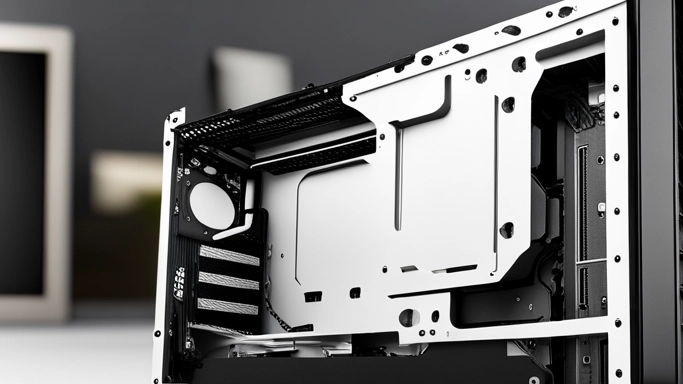
Exploring Different Form Factors and Motherboard Support
PC cases come in various form factors, each catering to different needs and preferences. Whether you’re looking for a compact solution for a space-conscious build or aiming for maximum portability, understanding the different form factors and their motherboard support is essential. In this section, we will explore the two popular form factors: Micro ATX and Mini ITX.
Micro ATX Cases: Compact Solutions for Space-Conscious Builds
Micro ATX (mATX) cases provide a balance between size and expandability. These cases are smaller than traditional ATX cases but larger than Mini ITX cases, offering compatibility with Micro ATX motherboards. Micro ATX cases often provide enough room for multiple expansion slots, allowing you to install additional components such as multiple graphics cards or storage drives.
Mini ITX Cases: Maximizing Portability and Miniaturized Builds
If space is at a premium or portability is a priority, Mini ITX (mITX) cases are an excellent choice. These compact cases support the smallest mainstream motherboard form factor, the Mini ITX. Despite their small size, Mini ITX cases can still accommodate powerful components and offer impressive functionality. They are ideal for those who want a sleek and minimalist build or need a PC that can be easily transported.
Front Panel Features and USB Ports: Convenient Connectivity Options
Both Micro ATX and Mini ITX cases often provide convenient front panel features and USB ports for easy connectivity. These features can include headphone and microphone jacks, USB-A and USB-C ports, power and reset buttons, and even built-in fan controllers. When selecting a case, consider the front panel features that align with your specific needs to ensure convenient access to essential peripherals and devices.
Cooling Solutions: Air Cooling and Liquid Cooling Considerations
When building your own PC, one of the critical aspects to consider is cooling. Proper cooling ensures that your components remain at optimal temperatures, which leads to better performance and longevity. Two primary cooling solutions commonly used are air cooling and liquid cooling. Let’s delve into these options and understand the key considerations for each.
Understanding Air Cooling: Fans, Heat Sinks, and Airflow Optimization
Air cooling relies on fans and heat sinks to dissipate heat from your PC components. Fans circulate air inside the case, while heat sinks help absorb and transfer heat away from the CPU and other hot spots. To optimize airflow and achieve effective air cooling, several factors should be considered:
Fan Placement: Strategically placing fans throughout the case ensures proper airflow. Common locations include the front, rear, top, and side panels.
Fan Size and Quantity: Fans come in various sizes, such as 120mm and 140mm, and can be installed in different quantities depending on the case’s capacity.
Heat Sink Selection: Choosing an appropriate heat sink for your CPU is crucial. Heat sinks with larger surface areas and efficient heat pipes provide better cooling performance.
Cable Management: Proper cable routing helps maintain clear pathways for airflow, preventing obstructions that can hinder cooling efficiency.
Dust Filters: Using dust filters on intake fans prevents dust accumulation, which can hamper cooling performance and increase maintenance requirements.
It’s important to note that air cooling can be effective for most PC builds, offering a balance between performance, affordability, and ease of installation.

Liquid Cooling: Exploring AIO Coolers and Custom Loop Solutions
Liquid cooling, also known as water cooling, utilizes a closed-loop system or custom loops to transfer heat away from the components. This method offers enhanced cooling capabilities, especially for high-performance systems. Let’s explore the two main types of liquid cooling solutions:
All-in-One (AIO) Coolers: AIO coolers come pre-assembled and provide a simplified liquid cooling option. They typically consist of a radiator, pump, tubes, and CPU block. AIO coolers are easier to install compared to custom loops and often provide comparable cooling performance.
Custom Loop Solutions: Custom loops offer the most flexibility and customization options. They involve separate components, such as reservoirs, pumps, radiators, tubing, and water blocks. Custom loops require more expertise to assemble and maintain but can deliver superior cooling performance, especially for overclocked systems or when cooling multiple components.
Liquid cooling offers advantages such as improved thermal performance, lower noise levels, and the ability to cool specific components like graphics cards. However, it’s essential to consider factors like increased cost, complexity, and potential maintenance requirements before opting for liquid cooling.
Riser Cables and Mounting Options for Liquid Cooling Configurations
When implementing liquid cooling solutions, it’s crucial to consider the layout and mounting options in your PC case. Some cases provide specific features and compatibility for liquid cooling setups. Additionally, the use of riser cables can offer more flexibility in positioning components like graphics cards. Here are some key points to keep in mind:
Case Compatibility: Ensure that your chosen PC case supports liquid cooling configurations. Look for features like radiator mounts, sufficient space for reservoirs, and pump placement options.
Riser Cables: Riser cables allow you to position the graphics card vertically, which can improve aesthetics and airflow. Verify if your case supports the use of riser cables and check the compatibility with your graphics card and motherboard.
Mounting and Bracket Options: Some cases provide dedicated mounting brackets for pumps, reservoirs, and radiators, making installation and arrangement easier. These features contribute to a cleaner and more efficient liquid cooling setup.
By considering the compatibility and mounting options, you can ensure a successful integration of liquid cooling into your PC build, optimizing thermal performance and aesthetics.

Cable Management and Hardware Compatibility in PC Cases
When assembling a PC, it’s essential to pay attention to cable management and hardware compatibility within your chosen PC case. Proper cable management not only improves airflow but also enhances aesthetics and simplifies future upgrades. Additionally, ensuring compatibility between your case and hardware components is crucial for a smooth and successful build.
The Importance of Proper Cable Routing and Management
Proper cable routing and management offer several benefits, including improved airflow, easier maintenance, and reduced cable clutter. Here are some key points to consider when managing cables in your PC case:
Cable Routing Channels: Many modern cases include dedicated channels and routing holes behind the motherboard tray, allowing you to route cables neatly and discreetly.
Velcro Straps or Cable Ties: Using velcro straps or cable ties helps bundle and secure cables, preventing them from obstructing airflow or tangling.
Cable Length Considerations: Ensure that your PSU cables are long enough to reach the required components while allowing for clean cable management. Modular power supplies can be advantageous as they allow you to use only the necessary cables, reducing clutter.
Efficient cable management not only improves the overall aesthetics of your build but also contributes to better cooling performance and ease of maintenance in the long run.
Hardware Clearance and Space Considerations in PC Cases
PC cases come in various sizes and form factors, each offering different amounts of space for hardware components. It’s crucial to consider the clearance and space requirements to ensure that your chosen case can accommodate your desired components. Here are some key considerations:
Motherboard Size Compatibility: Determine the form factor of your motherboard (e.g., ATX, Micro ATX, Mini ITX) and verify that your chosen case supports it. The case specifications will indicate the compatible motherboard sizes.
Graphics Card Clearance: Check the maximum graphics card length supported by the case to ensure your chosen graphics card fits comfortably.
CPU Cooler Height: If you’re using an aftermarket CPU cooler, verify the maximum cooler height supported by the case to avoid any clearance issues with the side panel.
Drive Bay Compatibility: If you have specific requirements for optical drives, hard drives, or SSDs, check if the case provides sufficient drive bays or mounting options to accommodate them.
Considering hardware clearance and space limitations helps prevent compatibility issues and ensures a hassle-free installation process.
Checking Motherboard Sizes and Drive Bay Compatibility
To ensure a seamless PC build, it’s crucial to verify motherboard sizes and drive bay compatibility for your chosen case. Here’s a quick guide to understanding these factors:
Motherboard Sizes: PC cases support different motherboard form factors, including ATX, Micro ATX, and Mini ITX. Ensure that your chosen case is compatible with your motherboard’s size.
● ATX: Standard-sized motherboards suitable for most builds.
● Micro ATX: Smaller form factor, suitable for compact builds with fewer expansion slots.
● Mini ITX: The smallest form factor, ideal for ultra-compact builds with limited expansion options.
Drive Bay Compatibility: Consider the number and type of storage drives you plan to use. Most cases provide 3.5-inch and 2.5-inch drive bays or mounting options for hard drives and SSDs, respectively. Verify that the case has the necessary drive bays to accommodate your storage requirements.
By ensuring proper motherboard and drive bay compatibility, you can confidently choose a case that fits your hardware and supports your desired configuration.
Examining Quality and Features: What Makes a PC Case Stand Out?
When it comes to choosing a PC case for your build, several factors contribute to making a case stand out from the rest. In this section, we will explore the importance of premium materials and construction, innovative features, and the significance of trusted partners and verified brands.
Premium Materials and Construction: Ensuring Durability and Rigidity
One of the key aspects that set high-quality PC cases apart is the use of premium materials and construction techniques. A sturdy and durable case is essential for protecting your components and ensuring the longevity of your build.
● Premium materials: Look for cases made from materials like aluminum or steel, which provide excellent rigidity and durability. These materials offer better protection against impacts and help reduce vibrations that can affect the performance of your system.
● Solid construction: A well-constructed case will have reinforced corners, properly aligned panels, and sturdy internal structures. This ensures that the case maintains its shape and integrity, even during transportation or when subjected to heavy components.
● Tempered glass: Many modern PC cases feature tempered glass side panels, which provide a sleek and transparent view of your components. Tempered glass is highly resistant to scratches and offers better durability compared to traditional acrylic panels.
● Cable management: A high-quality case will have well-designed cable routing channels and ample space behind the motherboard tray to manage your cables effectively. Good cable management not only improves the aesthetics of your build but also helps with airflow and maintenance.
Innovative Features: Panoramic Glass, Top Panels, and Unique Additions
PC case manufacturers continuously strive to innovate and introduce new features to enhance the user experience. These innovative additions can greatly improve the functionality, aesthetics, and convenience of your PC case.
● Panoramic glass: Some cases come with a panoramic tempered glass panel that extends from the front to the sides, providing a stunning view of your components. This feature allows you to showcase your build and adds a touch of elegance to your setup.
● Top panels: Certain cases offer unique top panel designs that provide additional functionality. These panels may include built-in fan mounts, fan controllers, or even a modular layout that allows for easy customization and installation of cooling solutions.
● Unique additions: PC case makers often introduce novel features such as tool-less drive bays, customizable RGB lighting, integrated fan hubs, or specialized cooling options. These additions offer convenience, personalization, and improved cooling performance.
Trusted Partners and Verified Brands: Ensuring Quality and Reliability
When selecting a PC case, it is crucial to consider the reputation and reliability of the manufacturer. Trusted partners and verified brands offer several advantages that contribute to the overall quality and reliability of your PC case.
● Product quality: Established brands prioritize product quality and undergo rigorous testing processes to ensure their cases meet industry standards. This includes quality control checks during manufacturing, which help minimize defects and improve overall customer satisfaction.
● Reliable customer support: Trusted partners provide reliable customer support and after-sales service, assisting you in case of any issues or inquiries. They have well-established channels for warranty claims, troubleshooting, and technical assistance, ensuring a smooth experience throughout your PC building journey.
● Compatibility and documentation: Verified brands often provide detailed documentation and compatibility information for their cases. This makes it easier for builders to select the right case for their components and ensures a seamless integration process.
● Community support: Well-known brands often have active and engaged communities of PC builders who share their experiences, provide advice, and offer troubleshooting tips. Being part of such a community can be immensely helpful, especially for first-time builders.
By prioritizing partnerships with verified brands, builders can ensure that their investment in a PC case is backed by a strong feature set, quality manufacturing, and ongoing support.

Finalizing Your Build: The Importance of Choosing the Right PC Case
Selecting the right PC case is a crucial step in finalizing your build. In this section, we will explore the impact of the right PC case on overall system performance, the significance of optimizing airflow and cooling, and the importance of investing in a reliable power supply.
The Impact of the Right PC Case on Overall System Performance
The PC case plays a vital role in the overall performance of your system. A well-designed case can significantly impact the thermal performance and stability of the components inside.
Proper airflow is essential to keep the internal components at optimal temperatures. The right PC case will provide adequate ventilation, with strategically placed intake and exhaust fans or vents. This allows cool air to enter and hot air to exit, preventing the buildup of heat that can compromise performance and potentially shorten the lifespan of your hardware.
Moreover, the size and layout of the PC case should accommodate the specific components you plan to install. Mid-tower cases are popular due to their versatility and ability to support various motherboard sizes, including ATX, Micro ATX, and Mini-ITX. Full tower cases offer even more space and flexibility, making them suitable for high-end builds or those requiring extensive cooling options.
Choosing a case that supports your desired form factor and accommodates the necessary components ensures compatibility and promotes optimal performance.
Optimizing Airflow and Cooling for Longevity and Stability
Efficient airflow and cooling are essential for the longevity and stability of your PC components. Proper cooling helps prevent overheating, which can lead to thermal throttling, decreased performance, and potential hardware failures.
To optimize airflow, it is crucial to consider the number and placement of fans within the case. Many cases come with pre-installed fans, but it’s important to assess whether they are adequate for your specific build. Additional fans can be installed in strategic locations to improve airflow, such as front intake fans, top or rear exhaust fans, and even side panel fans for direct component cooling.
Furthermore, cable management plays a significant role in optimizing airflow. Tangled cables can obstruct the airflow path and disrupt the overall cooling efficiency. Well-designed cases often include cable routing options and ample space behind the motherboard tray to route and hide cables neatly, allowing for unobstructed airflow throughout the case.
For builders considering more demanding setups, liquid cooling solutions can provide superior heat dissipation. PC cases with support for custom liquid cooling loops or pre-installed all-in-one (AIO) liquid coolers offer an alternative to traditional air cooling. These solutions typically involve radiators, water blocks, and pumps to efficiently transfer heat away from critical components.
Investing in a Reliable Power Supply: Ensuring Adequate Power Delivery
The power supply is a vital component of any PC build, and selecting a reliable unit is crucial for ensuring adequate power delivery to your system.
When choosing a power supply, it’s important to consider factors such as wattage, efficiency ratings, and the reputation of the manufacturer. The wattage should be sufficient to meet the power requirements of your components, including the graphics card, CPU, and other peripherals.
Opting for a power supply with an efficiency rating certified by organizations such as 80 PLUS ensures that the unit operates more efficiently, reducing power wastage and generating less heat. This contributes to overall system stability and helps prolong the lifespan of your components.
Moreover, investing in a power supply from a reputable manufacturer with a proven track record helps ensure reliable and stable power delivery. Trusted brands often implement stringent quality control measures and include features such as overvoltage protection, short circuit protection, and high-quality internal components to safeguard your system from potential power-related issues.
By prioritizing a reliable power supply, you can minimize the risk of power-related failures, protect your valuable components, and promote overall system stability.

Wrapping Up
Choosing the right PC case is a critical decision that can greatly impact the overall performance, aesthetics, and longevity of your build. In this guide, we have examined the factors that make a PC case stand out and discussed the importance of premium materials, innovative features, and trusted partners.
Premium materials and construction, such as tempered glass panels and robust chassis frames, ensure durability and rigidity while providing an attractive showcase for your components. Innovative features like panoramic glass, top panels with convenient access, and unique additions enhance functionality and user experience.
Partnering with trusted brands and verified manufacturers offers the assurance of quality, reliability, and ongoing support. These companies subject their PC cases to rigorous testing, resulting in improved thermal performance, efficient cable management options, and overall user-friendly experiences.
Furthermore, finalizing your build by selecting the right PC case involves considering its impact on system performance. Adequate airflow and cooling are essential for preventing overheating and maintaining stability. Proper cable management and compatibility with your chosen components contribute to optimal airflow and efficient heat dissipation. Investing in a reliable power supply ensures adequate power delivery and protects your system from potential power-related issues.
By carefully considering these factors and making informed choices, you can build a PC with the right case that meets your needs, provides a solid foundation for your hardware, and enhances your overall computing experience. So go ahead and select a PC case that not only showcases your personal style but also offers the functionality and performance your system deserves.